Content Management System
You can create content pages by using our Content Management System. Only users with the Content Manager and Content Worker user roles can create pages (Managers can modify any page). Each page can be created using our Text Editor that allows you to work in Editor mode or HTML mode.
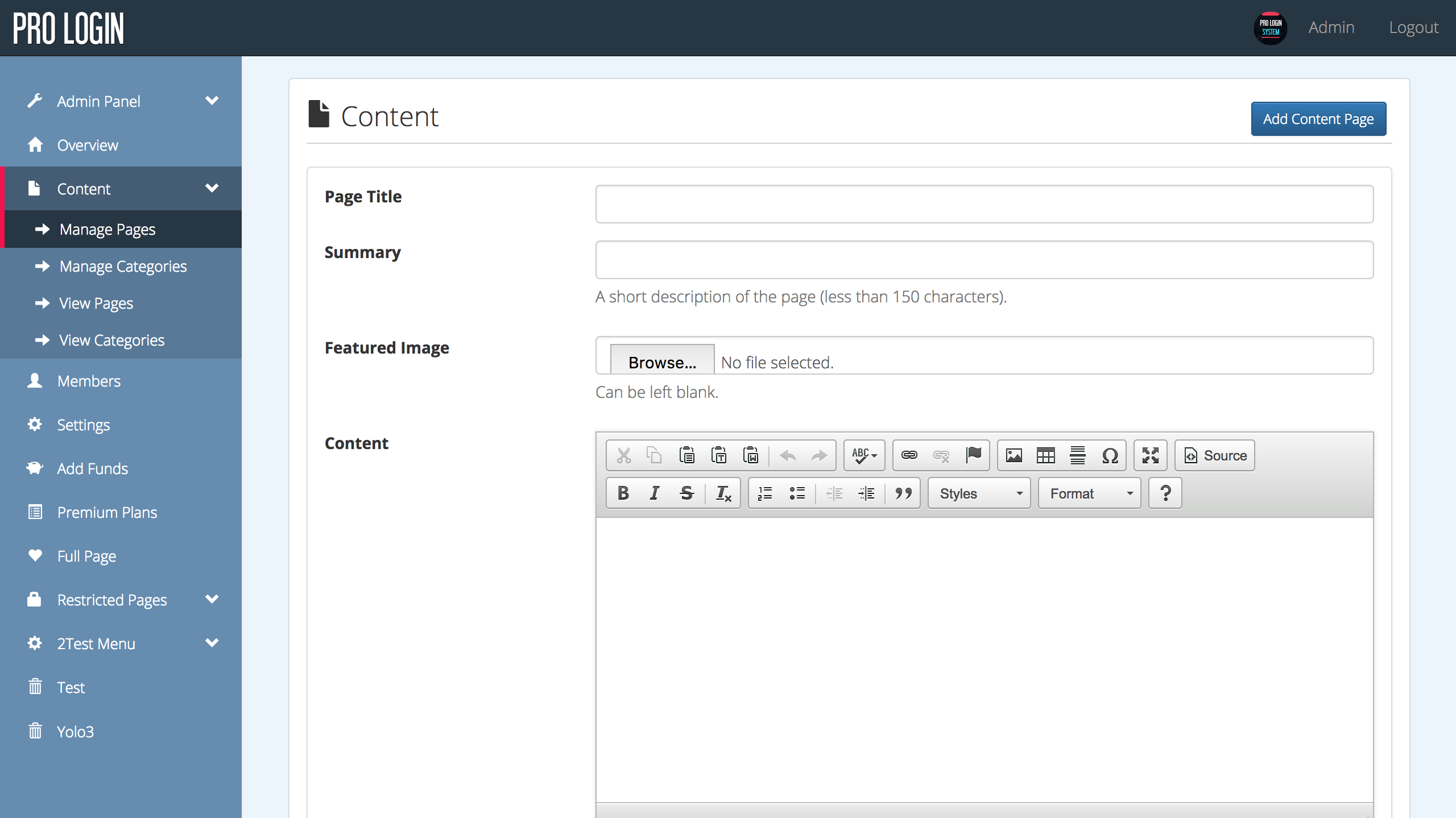
You can give a page a title, summary (displayed in search) and of course the main content body.
You can also restrict access to content pages by using the Restrictions section. Here you can restrict the page to specific User Roles, User Groups, Premium Plans or just logged in users.
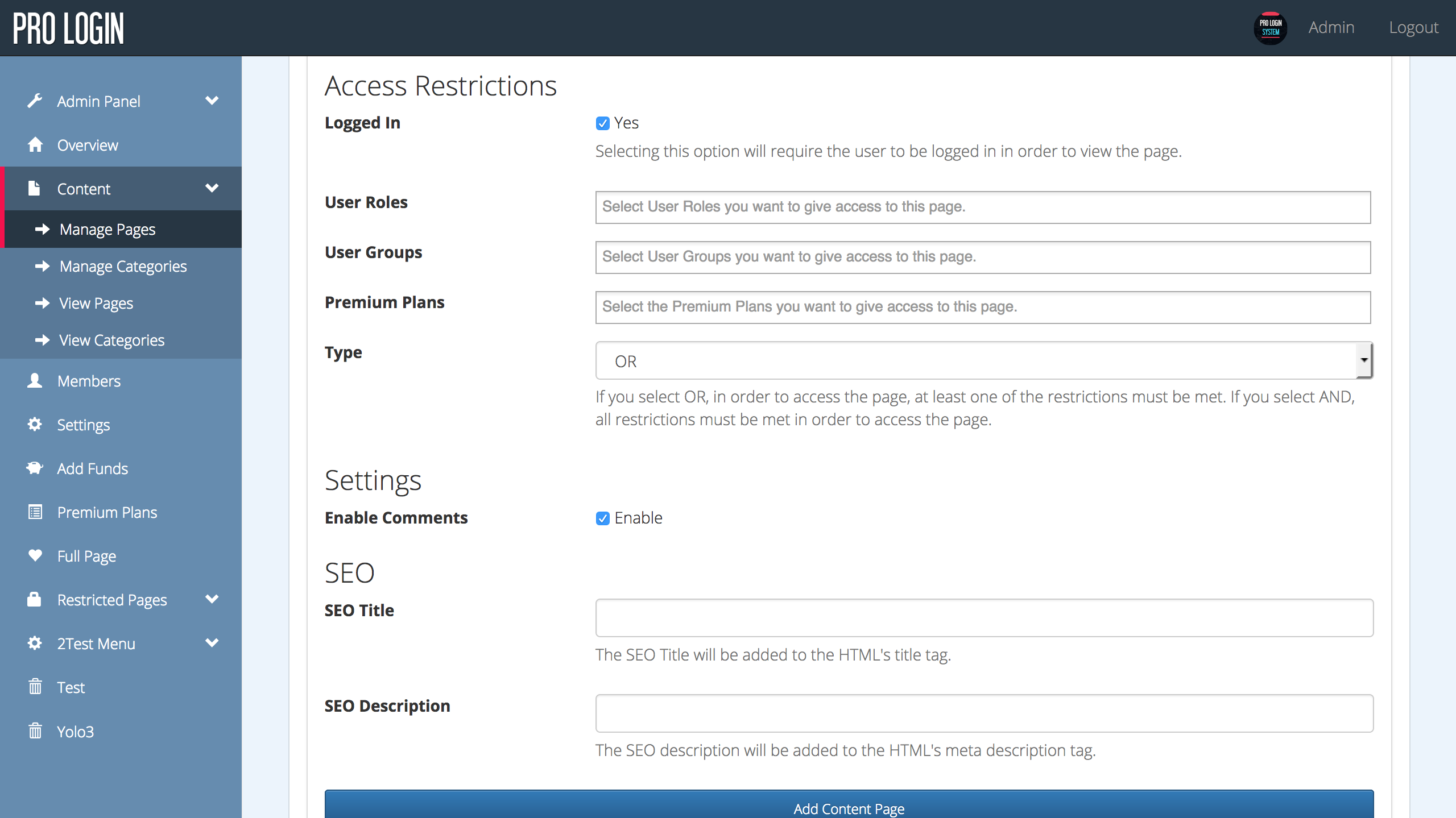
We've also added in some extra settings like SEO Title and SEO Description. SEO Title will add the page title to the html's title tag and SEO description adds the text the META description tag. These should help with getting pages ranked better in search engines.
You can also allow user's to comment on content pages. Only logged in users can do this. You can disable comments for individual pages or for all pages in the Admin Panel under Global Settings.
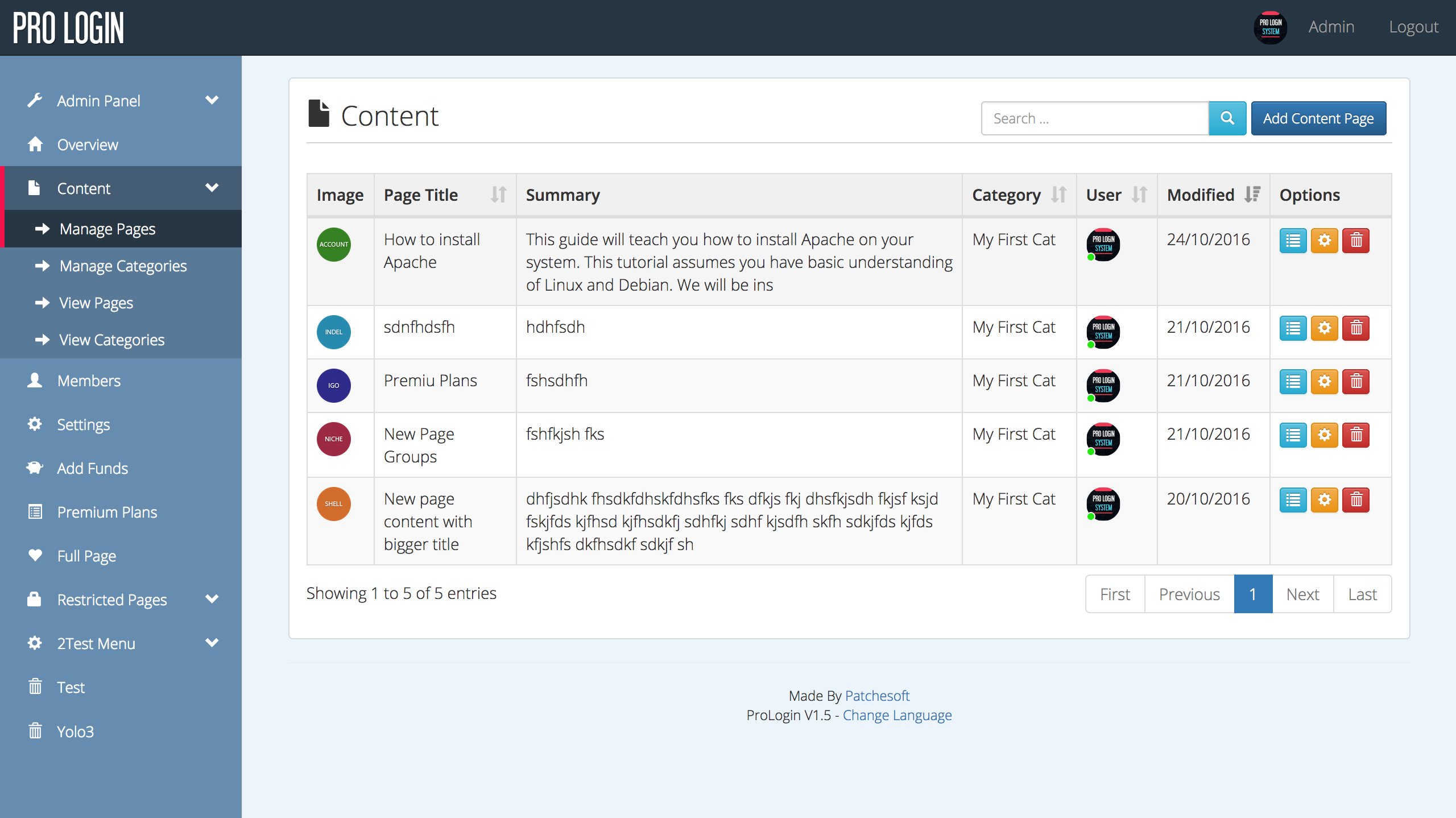
When you've added pages, you can view them in the Manage Pages section or the View Pages section. View Pages section is accessible by anyone, whereas Manage Pages is only by Content Manager and Content Worker user roles. Manage pages gives you extra options to Edit and Delete pages.
The system also has a great search function that provides on the fly responses.
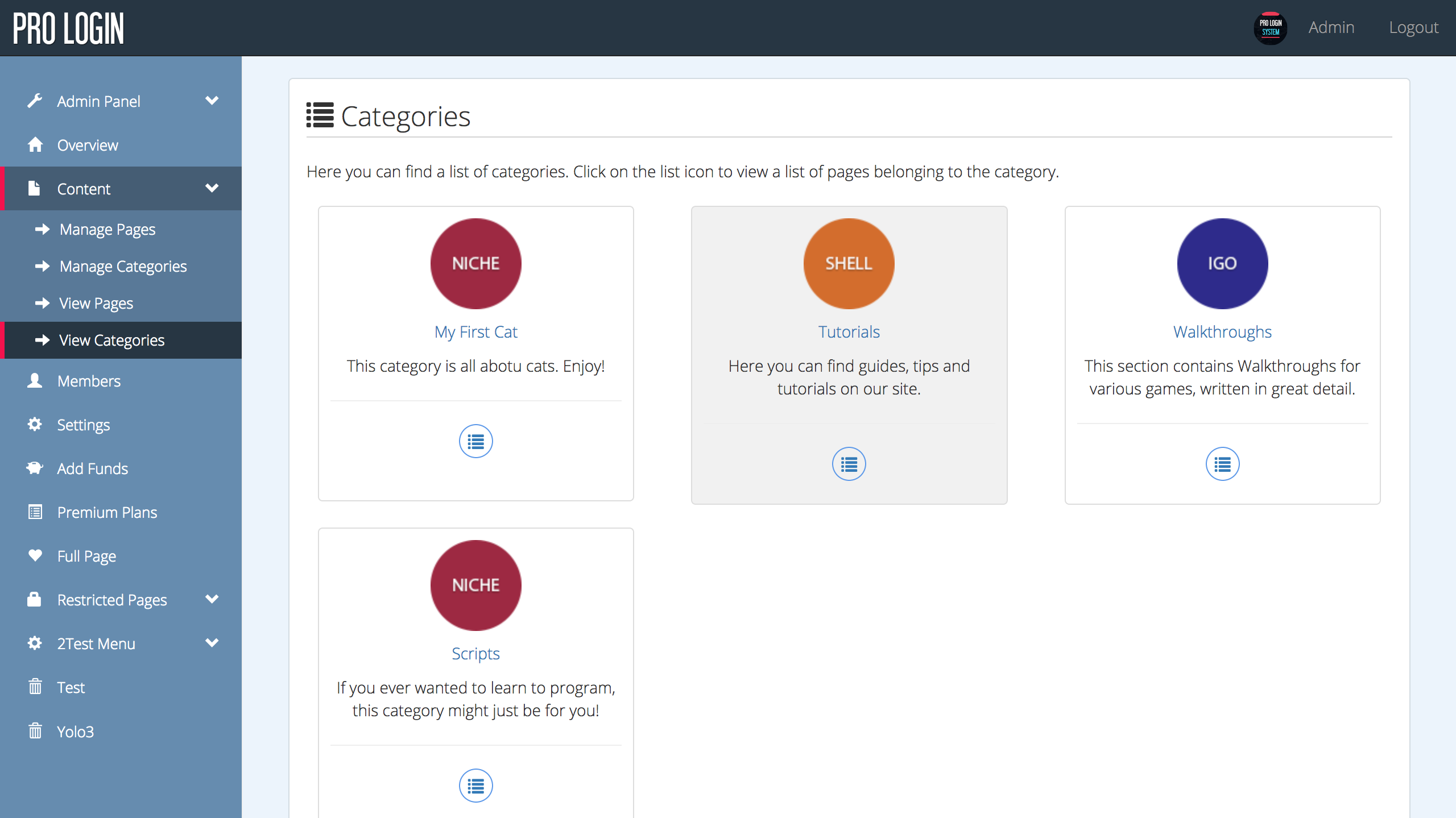
You can also group your content pages into categories. These can then be viewed from the View Categories page.
