Status Checker Documentation
Client View
The Client View for the Status Checker is the default page normal users will see. It contains a list of your recent Status Updates; an area to show off the current up or down status of your sites and your most recent Tweets from Twitter.
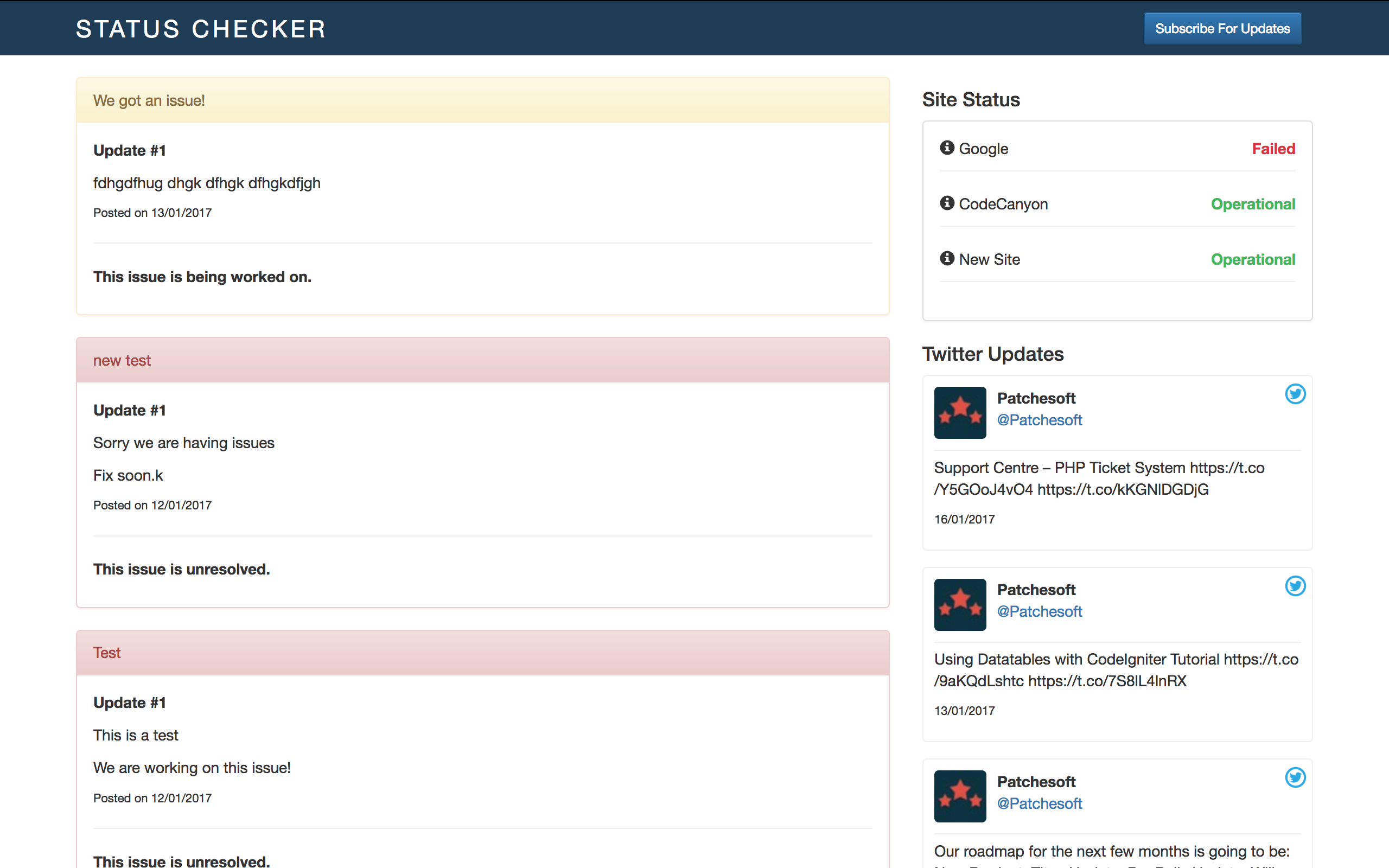
You can disable the Site Checker and Twitter Areas in the Admin Panel under Global Settings.
Towards the bottom of the page, in the footer, are links to the Admin area of the site and also Login / Register links when not logged in.
