Status Updates
The Status Updates section of the site allows you to write updates that are displayed on the frontpage (client view).
This area can only be accessed with User Roles Admin and Status Manager.
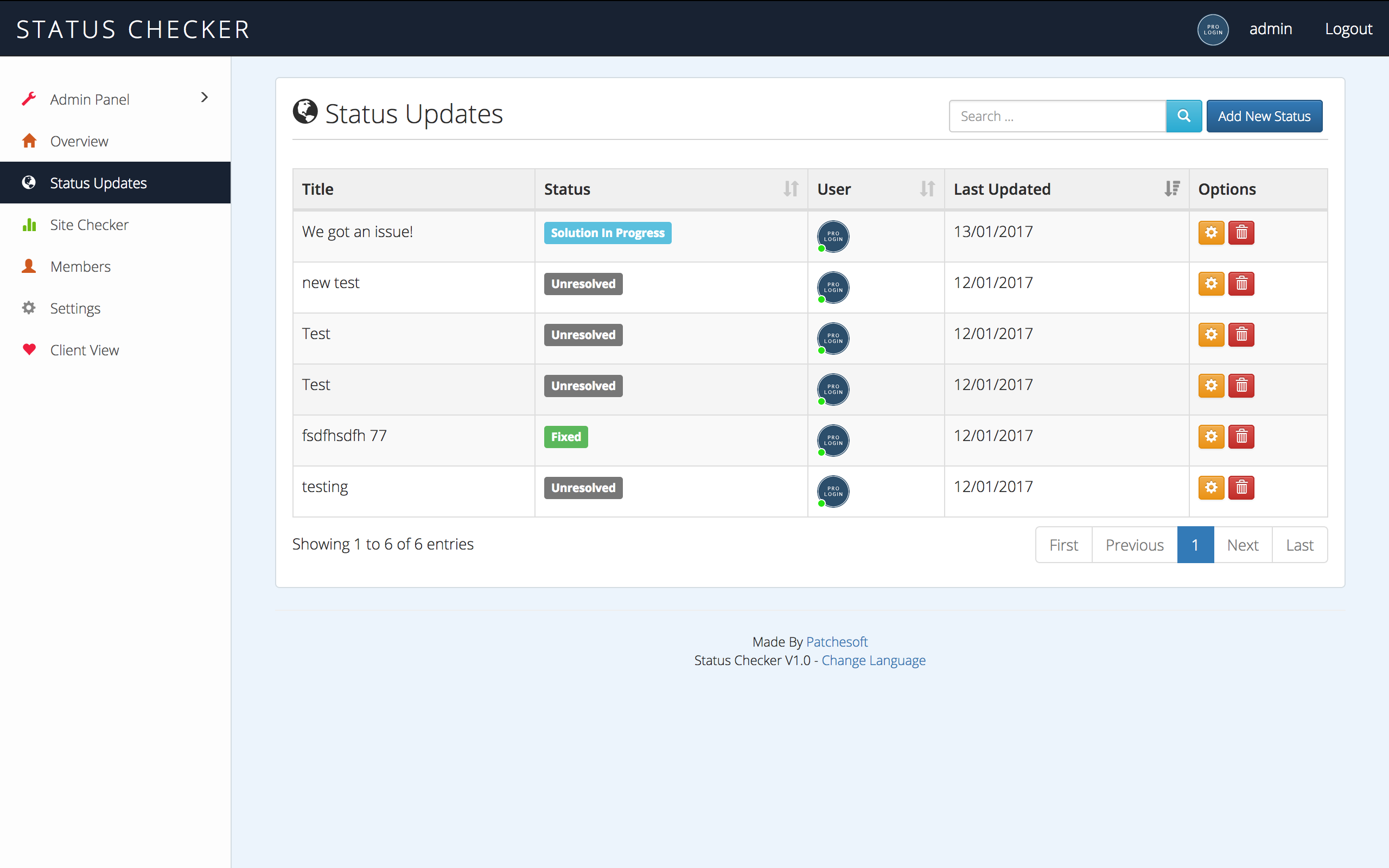
Each Status Update you add can have multiple updates posted to it. This allows you to keep your users informed of on-going issues.
You can set a the status of each update you make.
If you have the option enabled, each new update you make will send out an email alert to your subscribers.
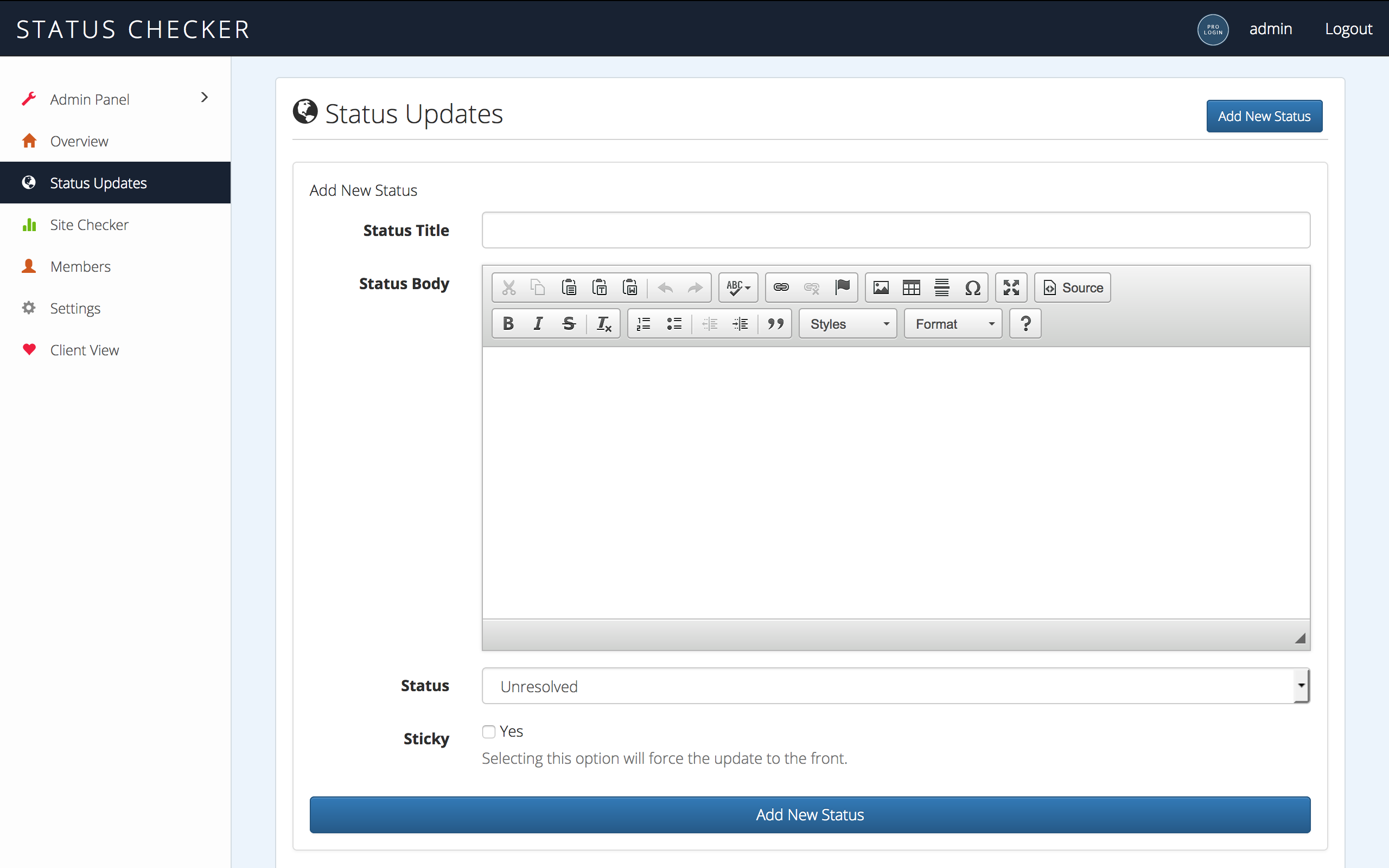
The Sticky option will force the update to appear at the top of the page until the option is unticked. By default, the frontpage shows the most recent updates.
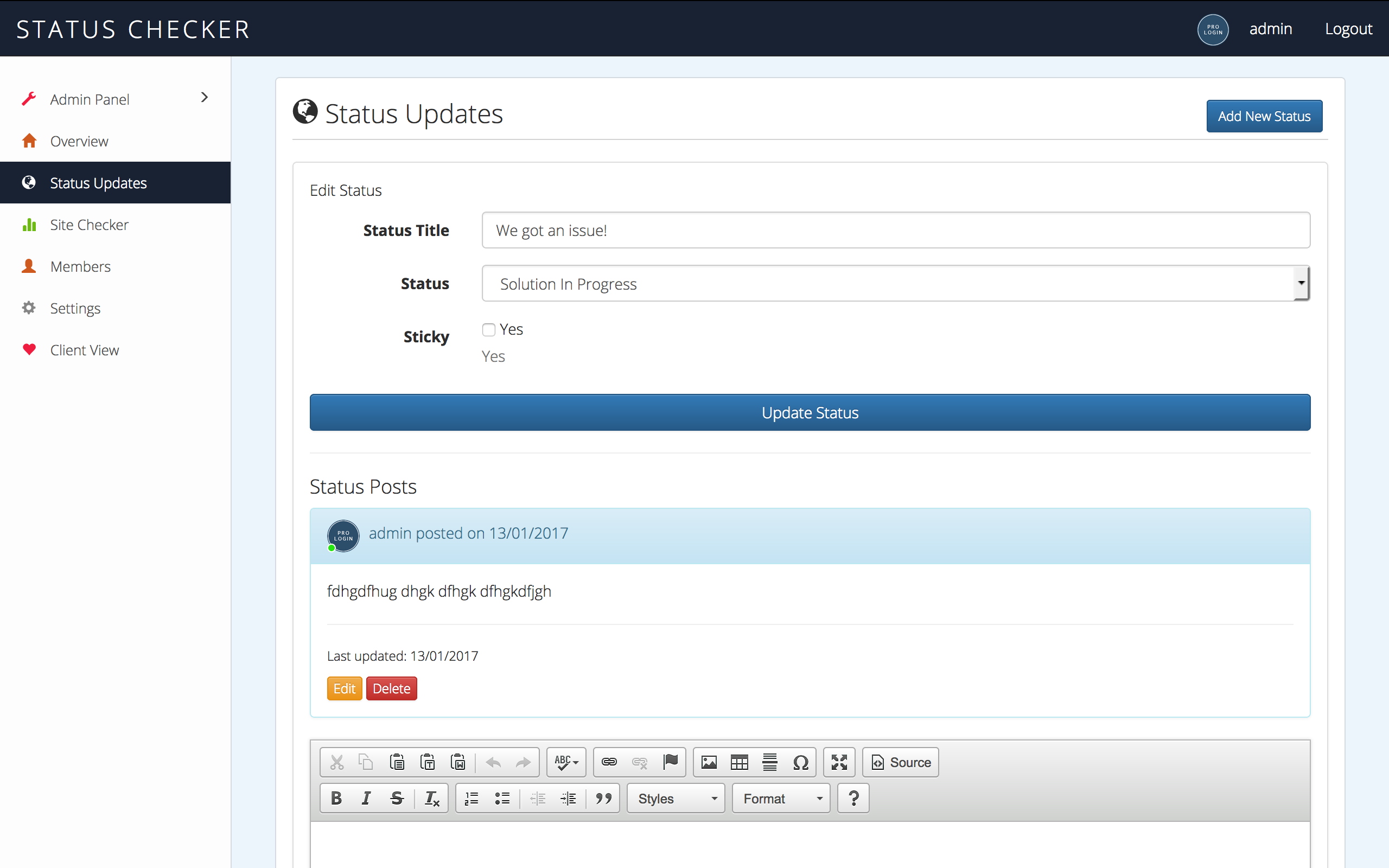
As you can see from the screenshot above, once you have made a Status Update, you can also post updates to it. These are displayed underneath the original status. Subscribers are notified each time a new update gets added.
The colour of the Status Box is determined by the actual status you set (of which there are three: Unresolved, Solution In Progress and Fixed).
