Reader Documentation
Admin Panel
The Admin Panel is where you can manage the system. Only users with the Admin User Role permissions can access this section of the site.
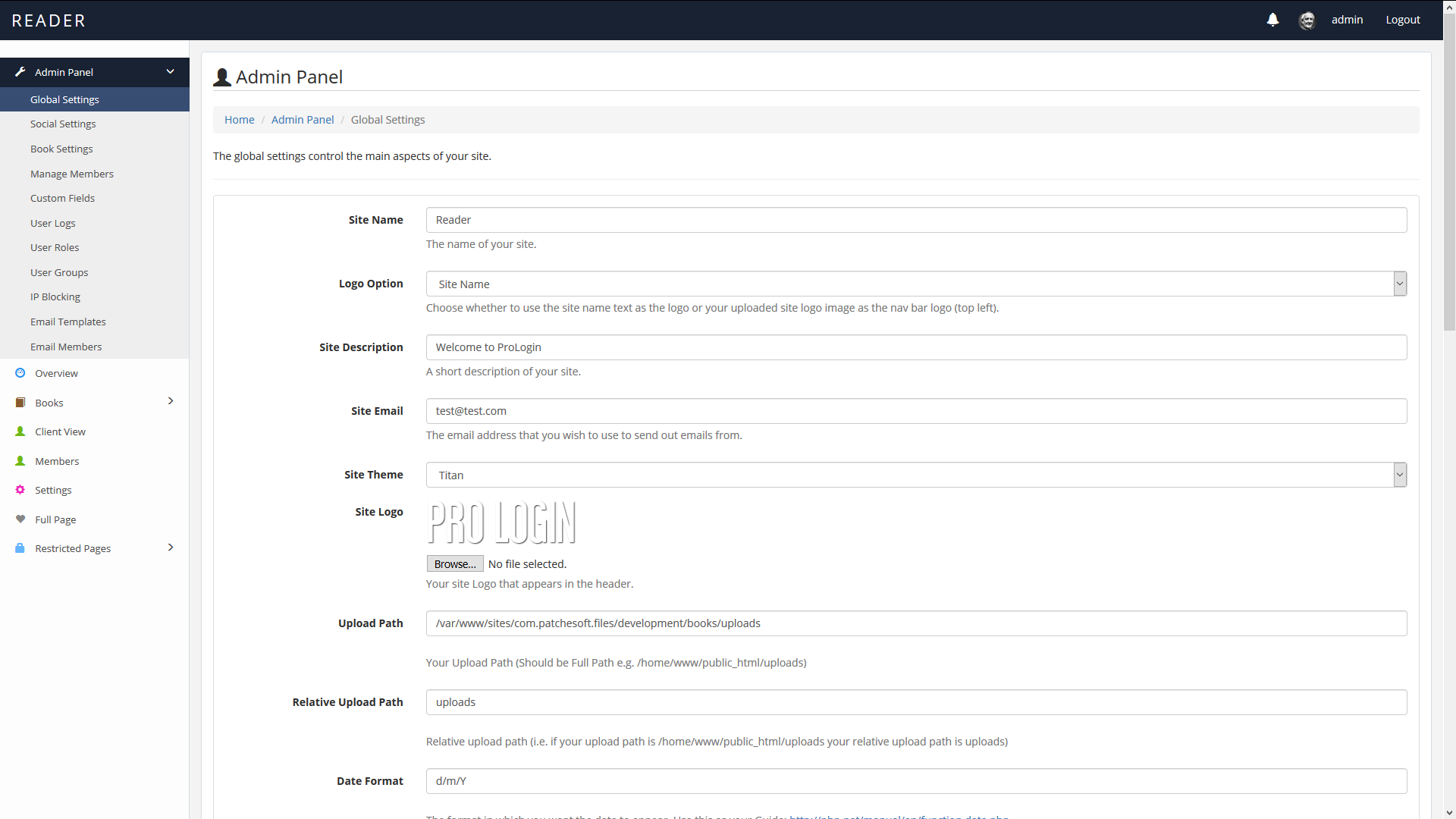
The Global Settings are where you can change the name of the system, upload a logo, change the admin theme, date formats and other settings.
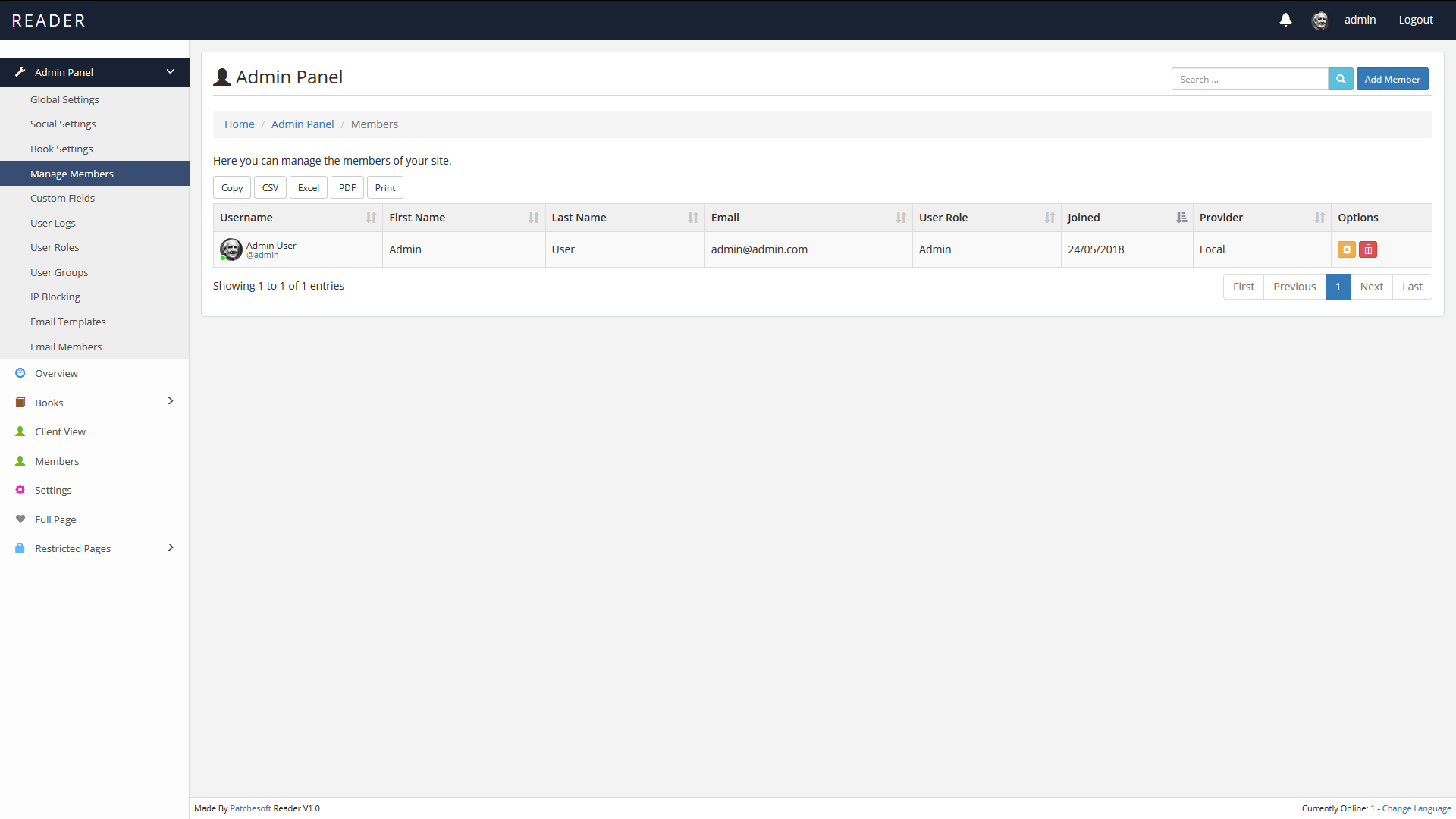
The Admin members section allows you to manage all users on the site, including editing and deleting them. You can also add members too, assign User Roles and update their passwords for them.
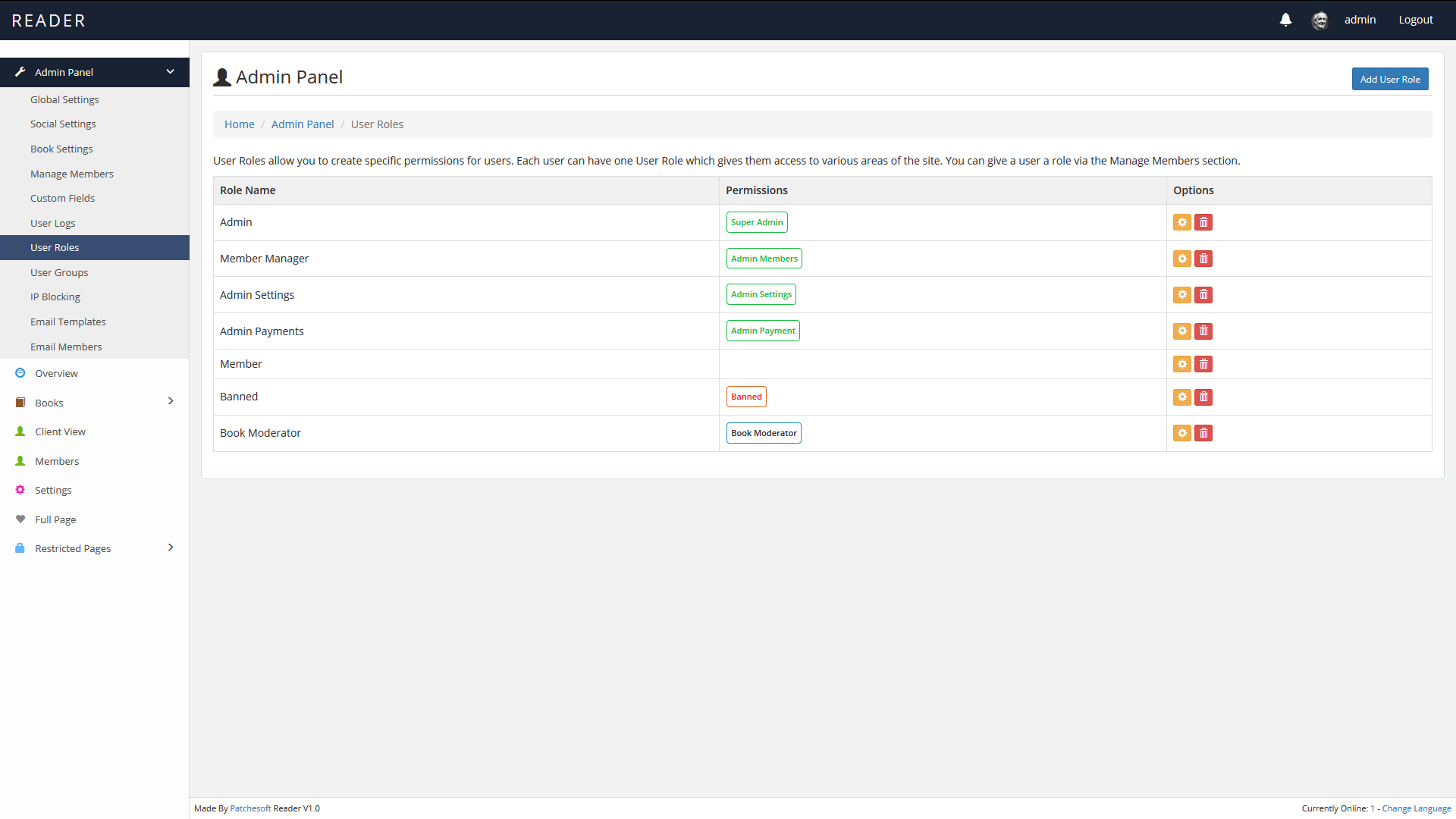
The User Roles section allows you to customize permissions for users. Each permission can be grouped into a User Role and that can then be assigned to a User. You can therefor create users who you want to access to various sections.
There are other sections also, such as:
- Custom Fields - lets you add custom fields to the Registration process
- Social Settings - setup the Social Network Login API Keys
- Book Settings - Disable various areas of the Reader system
- User Logs - See reports of what users are doing
- Email Templates - Define the text for emails that are sent out
- IP Blocking - Prevent certain IPs from logging into the system
- Email Members - send an email to your members.
