Pro Login User Management System Documentation
User Settings
The User Settings page can be found by clicking on the Settings link. These settings are for each individual user.
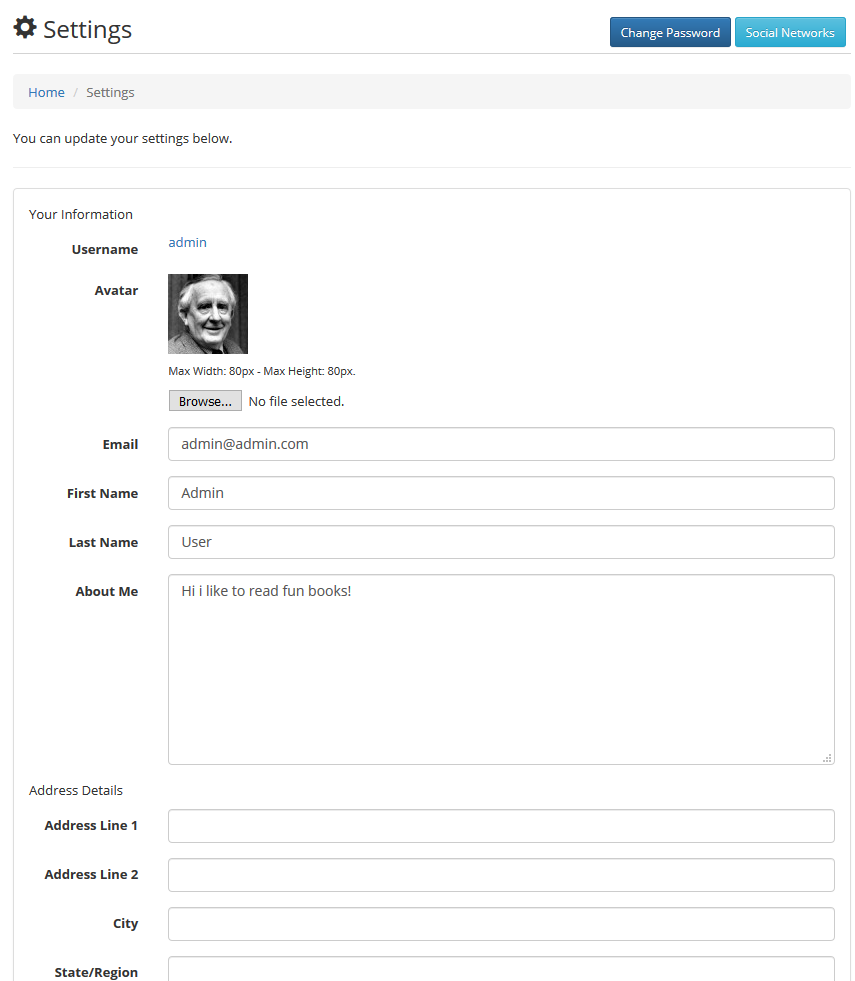
Here a user can select an avatar, change their name and edit their About Me section which appears on their profile page.
A user can also change their password by clicking the Change Password button in the top right corner.
