Admin Panel
The Admin Panel allows a user with the User Role Admin, Admin Member, Admin Settings or Admin Payment to change various settings on the site.
The Global Settings page allows you to change the layout of the site, including name, logo and many other options.
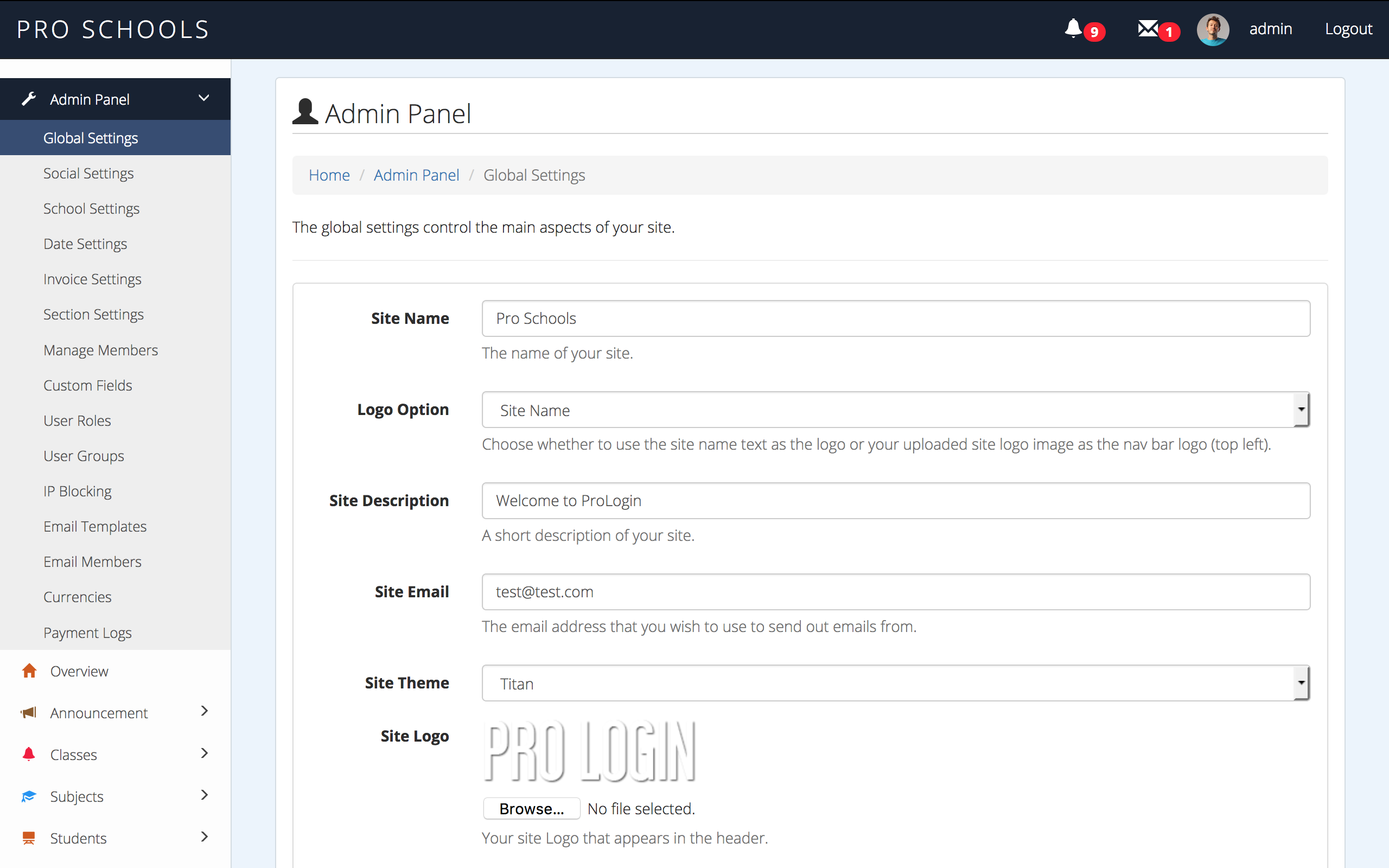
User Groups User Groups allow you to group users together. If you need to keep your members organised, you can assign them into groups.
IP Blocking IP Blocking prevents users from logging in using a specific IP.
The School Settings allow you to change some of the settings in the school applications. The descriptions next to each checkbox are accurate of what each option does.
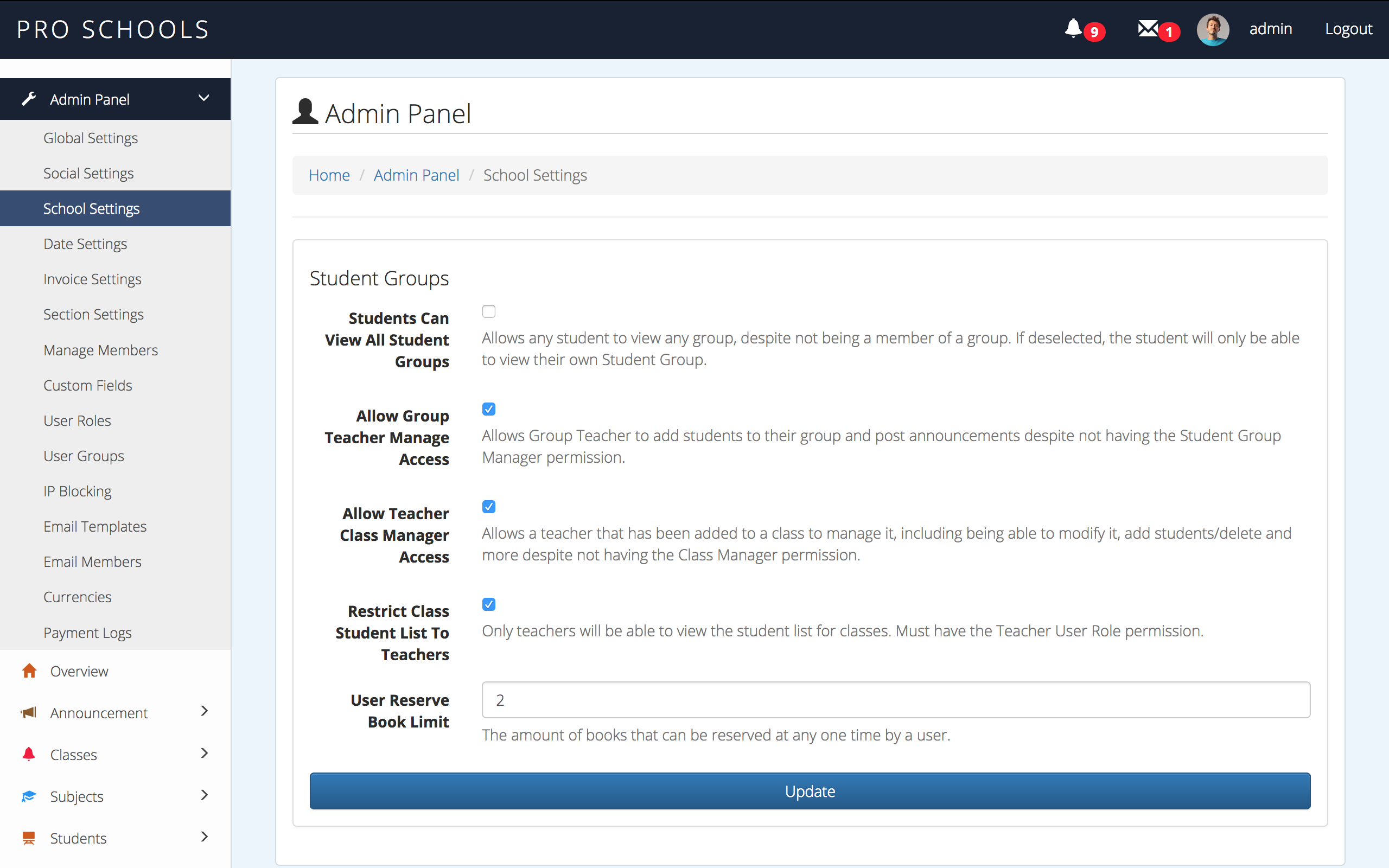
The Section settings allow you to disable/enable many of the different areas of the site.
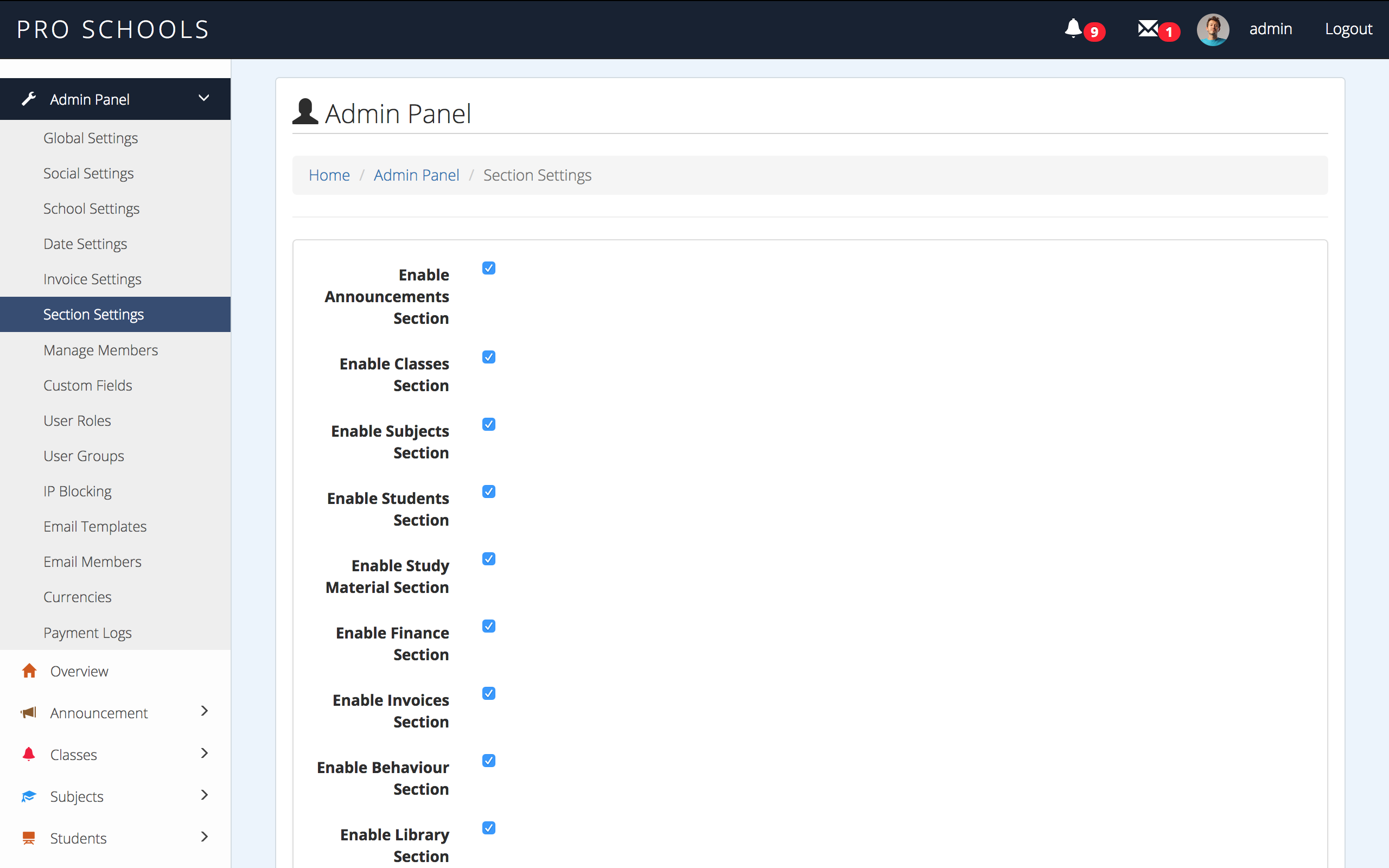
The Admin panel also allows you to manage all your Members. You can edit/delete/add members. You can see all their information by clicking on Edit User. You can change their password, email address and also their User Role.
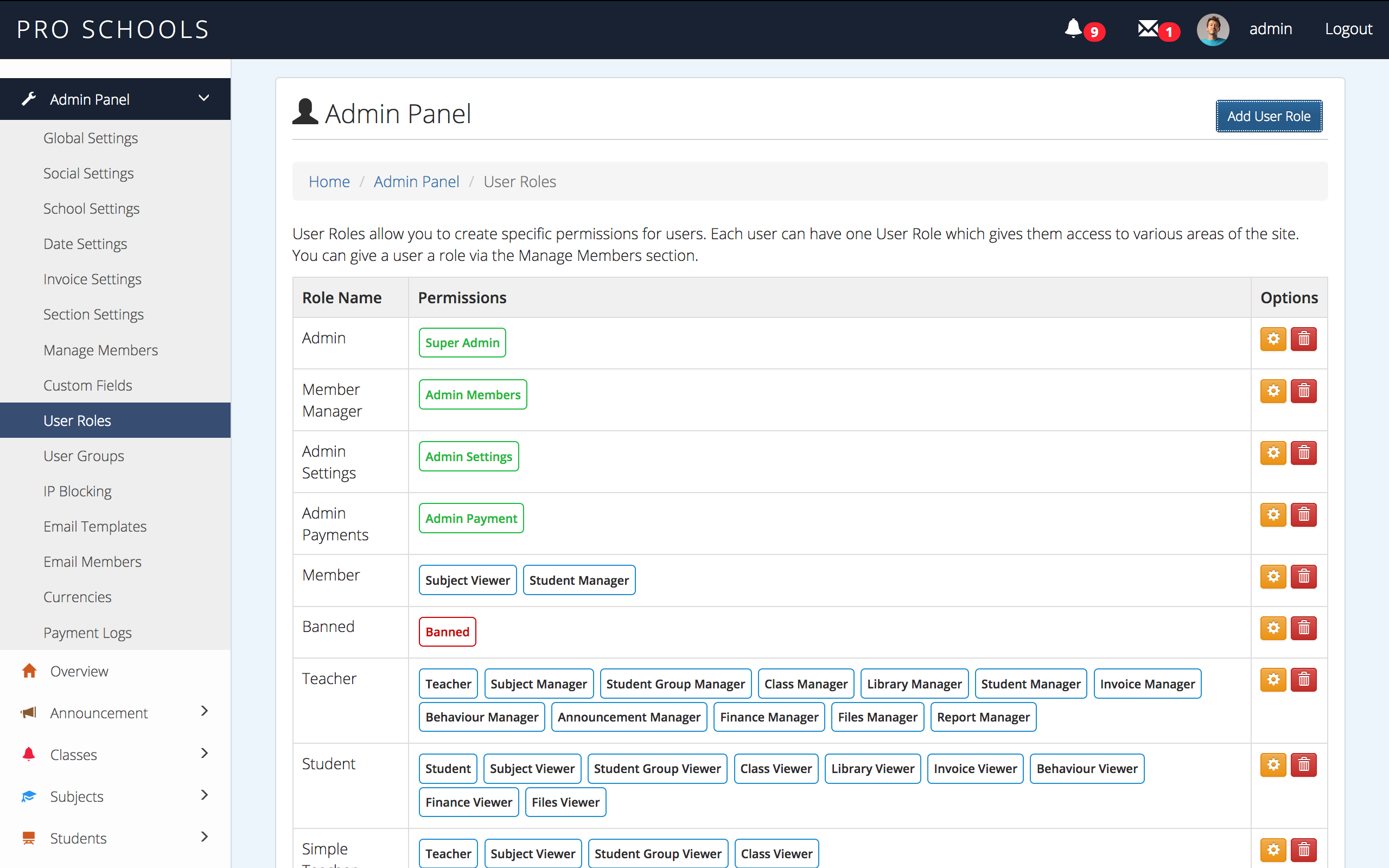
Pro School has a powerful User Role system. It allows you to completely control the permissions users have on your site. You can create custom roles with different permissions and assign them to individual users. This section describes all the User Roles and what permissions they give. You can view what each role does by hovering over the Role in the Admin Panel.
| Super Admin | Complete control over the site. Access all Admin Options and all pages. |
| Admin Settings | Access to Admin Panel Global Settings, Social Media Settings. |
| Admin Members | Access to Admin Panel Manage Members, User Groups, IP Blocking, Email Members. |
| Admin Payments | Access to Admin Panel Payment Logs, Payment Settings |
| Banned | User cannot access the site |
| Teacher | The user is recognised as a teacher; when searching for teachers, it will only select users with the teacher user role |
| Student | The user is recognised as a student; when searching for students, it will only select users with the student user role |
| Subject Manager | Can add/edit/delete subjects |
| Subject Viewer | Can view the list of subjects |
| Student Group Manager | Can add/edit/delete Student Groups |
| Student Group Viewer | Can view student groups. |
| Class Manager | Can create/edit/delete classes + all features inside Classes. |
| Class Viewer | Can view classes. |
| Library Manager | Can add/edit/delete books + Checked out and reserved books. |
| Library Viewer | Can view all books + reserve books |
| Student Manager | Can view/edit all students in the system, including view their classes, attendance and behaviour records. |
| Student Viewer | Can view all students on the system. |
| Invoice Manager | Can add/edit/delete Invoices. |
| Invoice Viewer | Can view invoices (and pay them). |
| Behaviour Manager | Can add/edit/delete rules and add/edit/delete records. |
| Behaviour Viewer | Can view behaviour records. |
| Announcement Manager | Can add/edit/delete Announcements. |
| Finance Manager | Can add/edit/delete Finance records. |
| Finance Viewer | Can view Finance Records. |
| Files Manager | Can add/edit/delete Files. |
| Files Viewer | Can view files + download them. |
| Report Manager | Can view reports in the Reports section. |
You can mix permissions together. So you could have a User Role called Intern and give them the roles of Finance Viewer, Behaviour Viewer and Student Viewer.
Email Templates allow you to modify the text being sent out in Emails, including for specific languages.
Email Members allows you to send out emails to mass users.
Currencies allows you to set what currencies the Invoices can use.
Payment Logs show a list of payments you have recieved from users paying Invoices.
