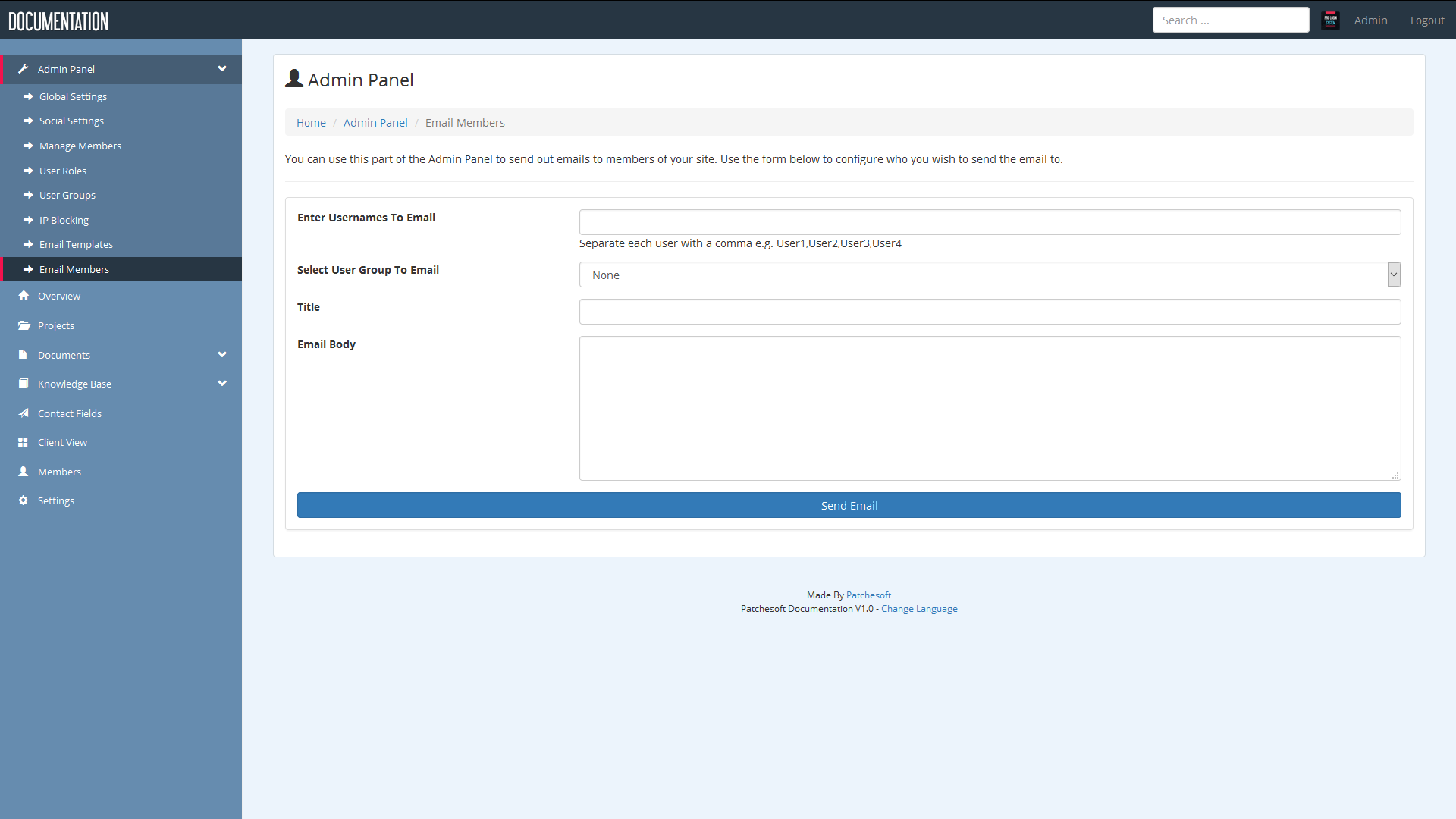Admin Panel
The Admin Panel allows users with adminstrative access to modify the site settings. The Admin Panel only shows up if the user is an admin account.
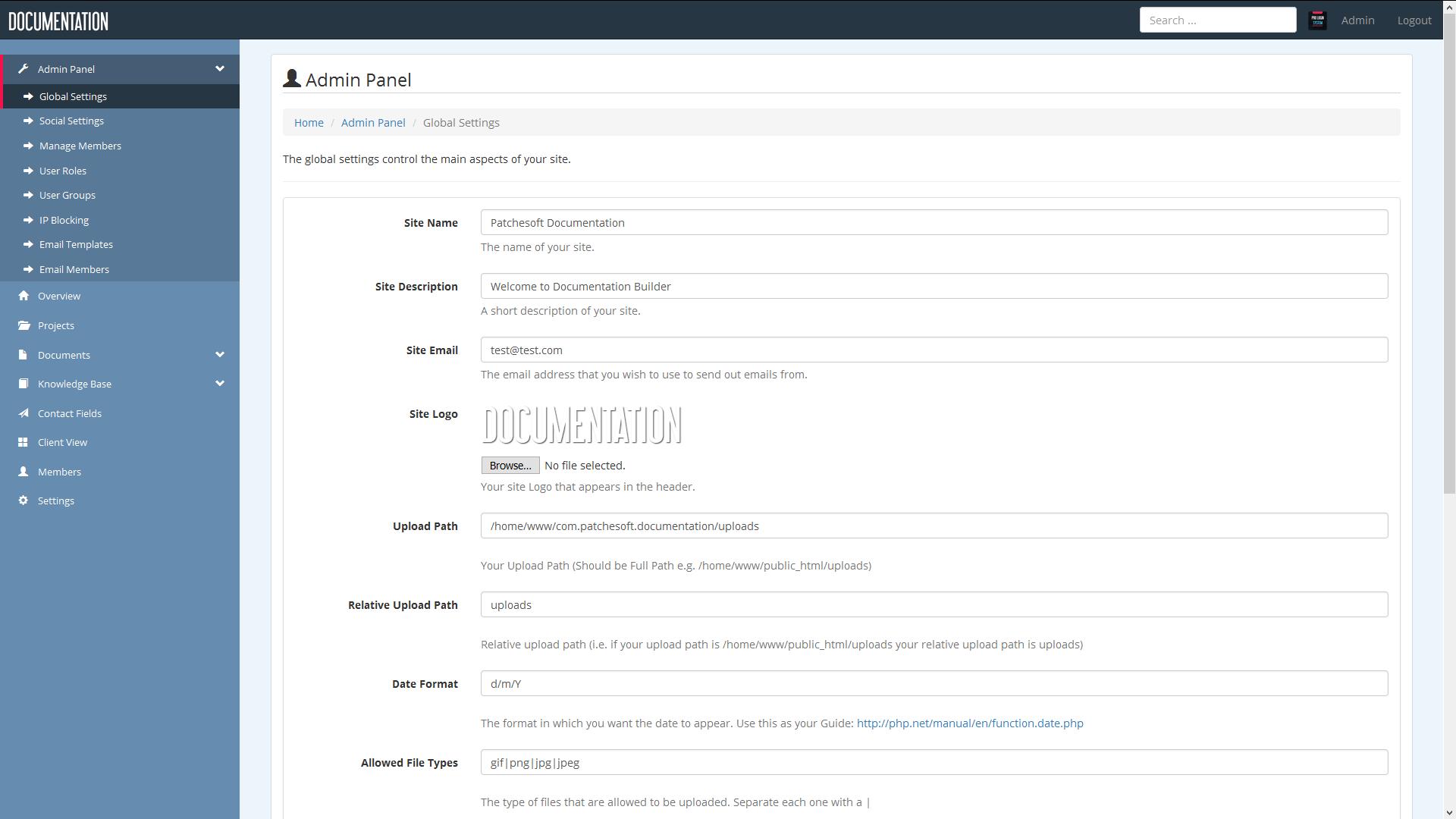
Among some of the basic settings are changing the site name and logo, but also more detailed settings such as setting the date format, allowed files types and more.
There are also options to turn off registration, enabled brute force login protection and also force users to activate their accounts via email.
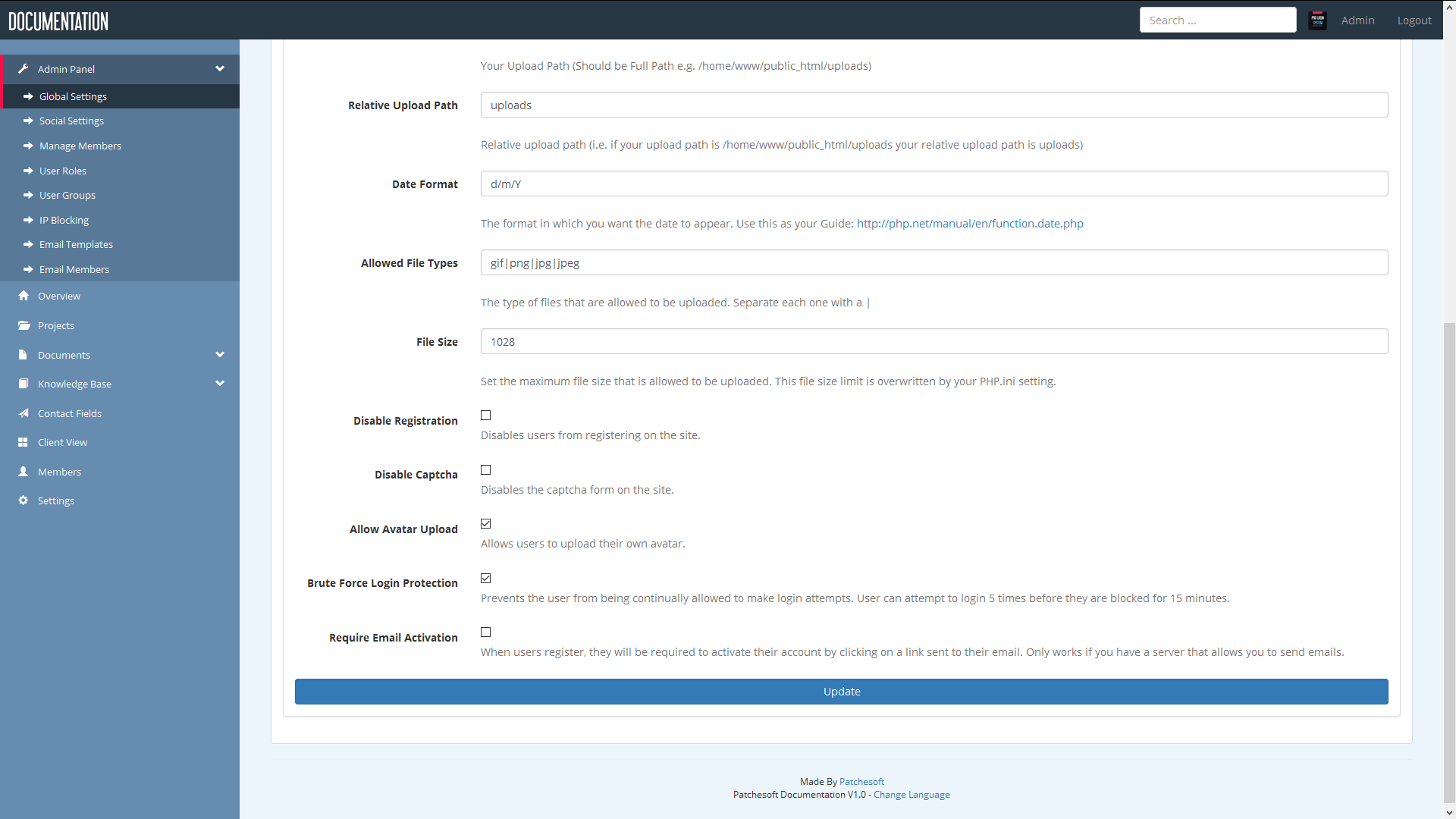
User Roles
The system also employs a User Role system. User Roles have certain privliges to various areas of the site and you can create custom User Roles for your users.
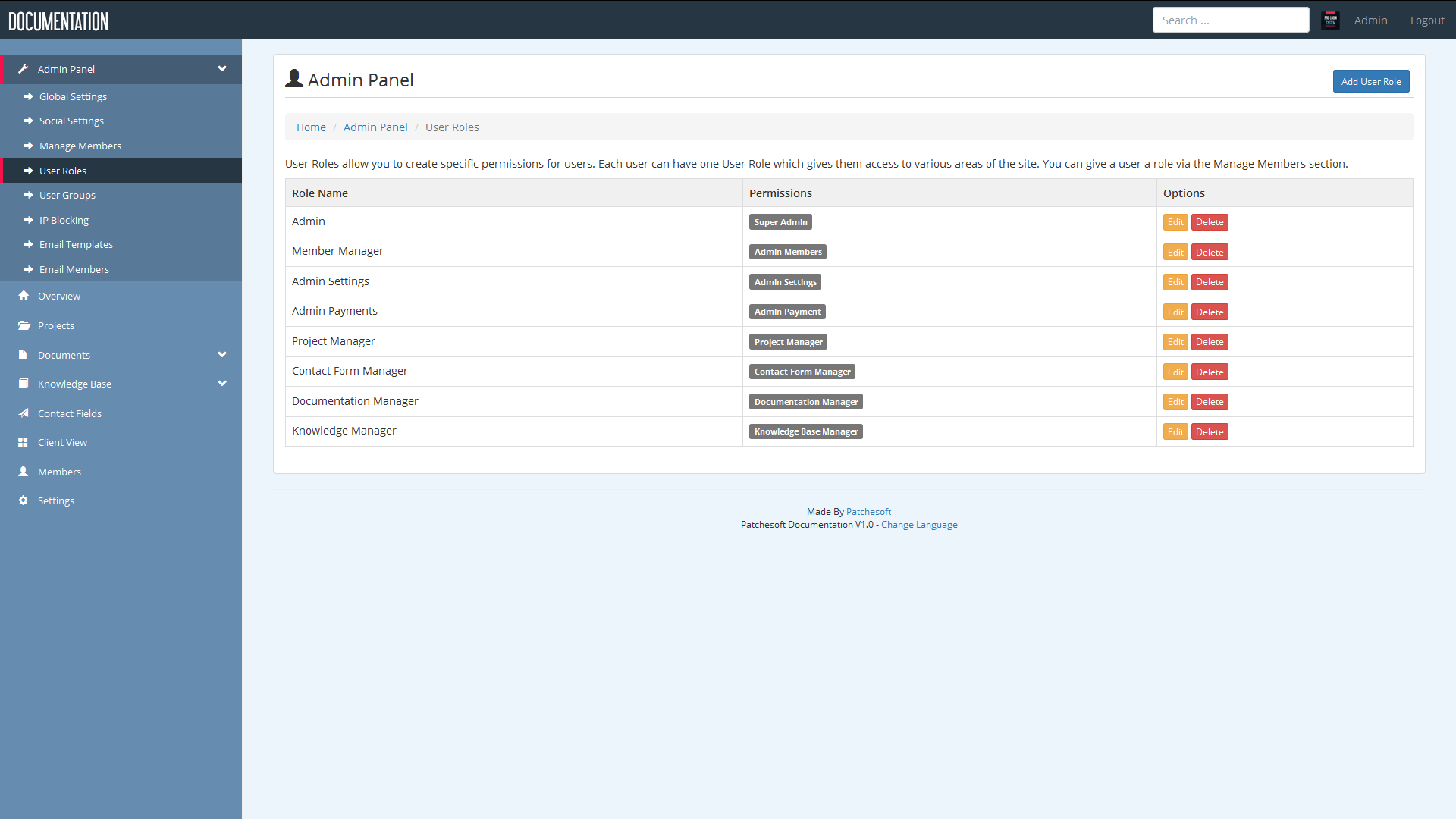
Defined User Roles:
- Admin - complete access to every part of the site
- Member Manager - access to the Admin Panel's Manage Members section
- Admin Settings - access to the global settings and social settings pages
- Project Manager - allows the user to create new projects
- Contact Form Manager - allows the user to create custom Contact Fields for the Contact Us section of a project
- Documentation Manager - allows the user to create documents for projects
- Knowledge Base Manager - allows the user to add articles to the Knowledge Base section
You can create custom roles which incorporate two or three of these roles such as:
CUSTOM ROLE NAME: Builder
ROLES: Project Manage, Contact Form Manager, Documentation Manager, Knowledge Base Manager
Then if a user has the Builder User Role, they would be able to access projects, contact us section, documentation section and the knowledge section. This is useful if you're going to be having other members manage your documentation system.
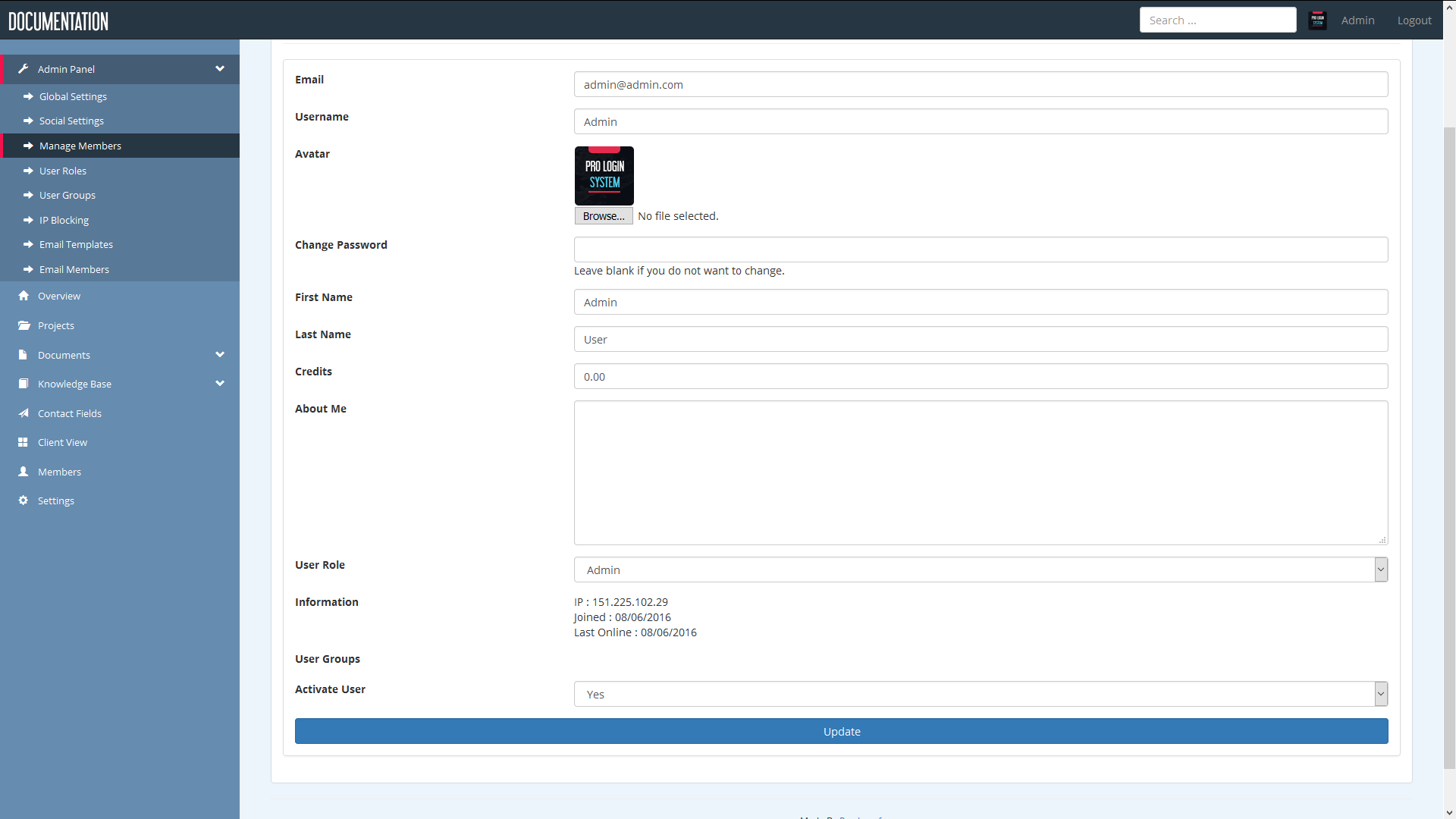
As you can see from the screenshot above, you can manage all your members on the system very easily. You have options to change their username, email address and also their User Role. If you have enabled Email Activation in the Global Settings, you can also activate individual users separately.
There are other options in the Admin Panel too, such as IP Blocking and Email Templates that you can maintain as an Administrator.
One final section is the Email Users section. This allows an Admin to send out a mass email to their members.