Documentation Builder Documentation
Contact Fields
The Documentation Builder also includes a Contact Us section for each Project. You can customise this form through the use of Contact fields, which are custom input fields that you can assign to projects.
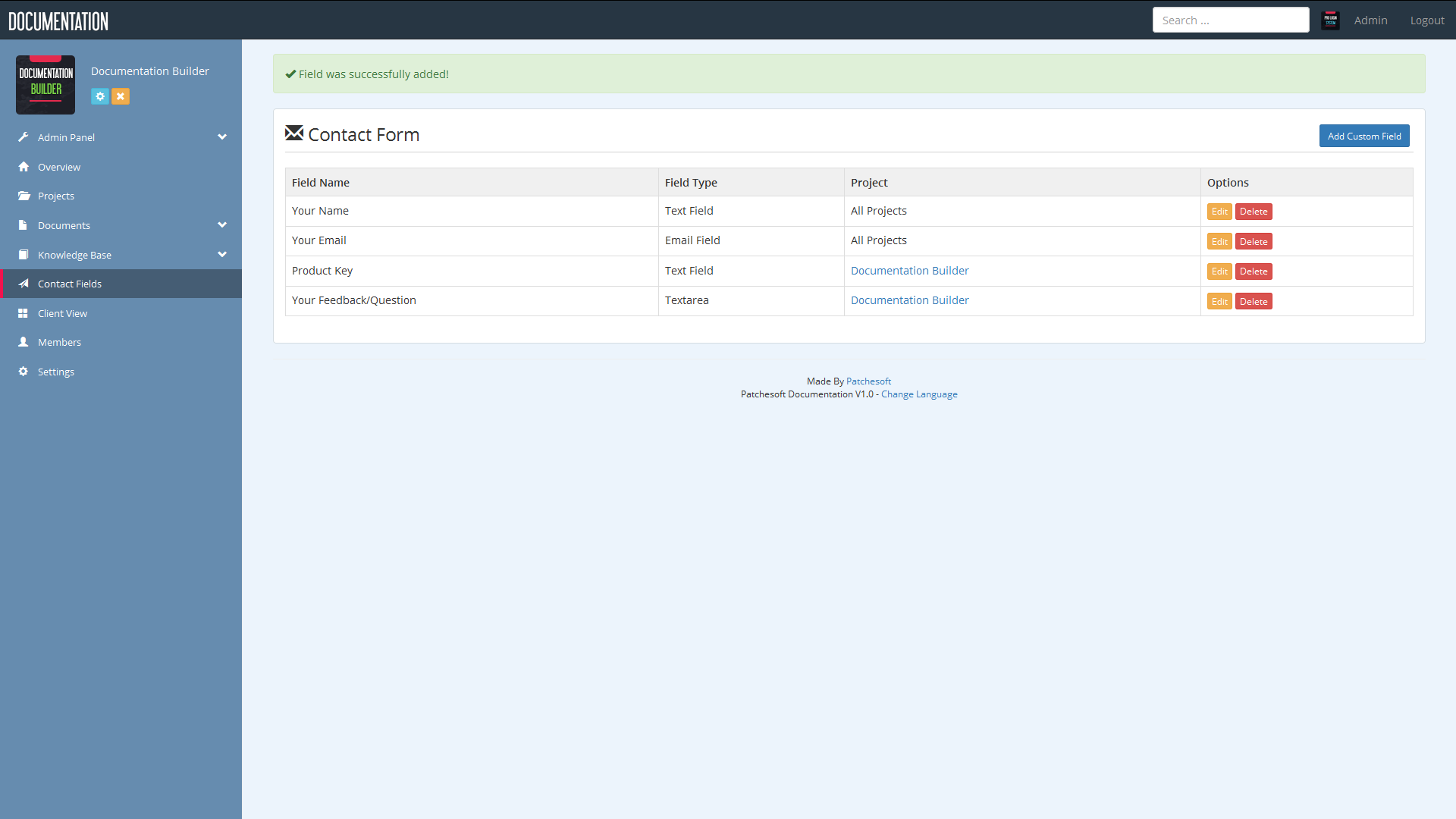
You can add Contact fields to either a single project or for all your projects. When a user submits the contact form, an email is sent to the address specified in the Project settings that you set when you made the project.
There are 5 different types of Contact fields you can add:
- Text field - a simple text field on one line that can be used for small inputs.
- Textarea - a large text box for more detailed information
- Select field - a dropdown menu where you specify the options the user can use
- Checkbox - a simple checkbox that the user can tick
- Email Field - a simple text field on one line that can be used for inputting email addresses, with email validation added in extra.
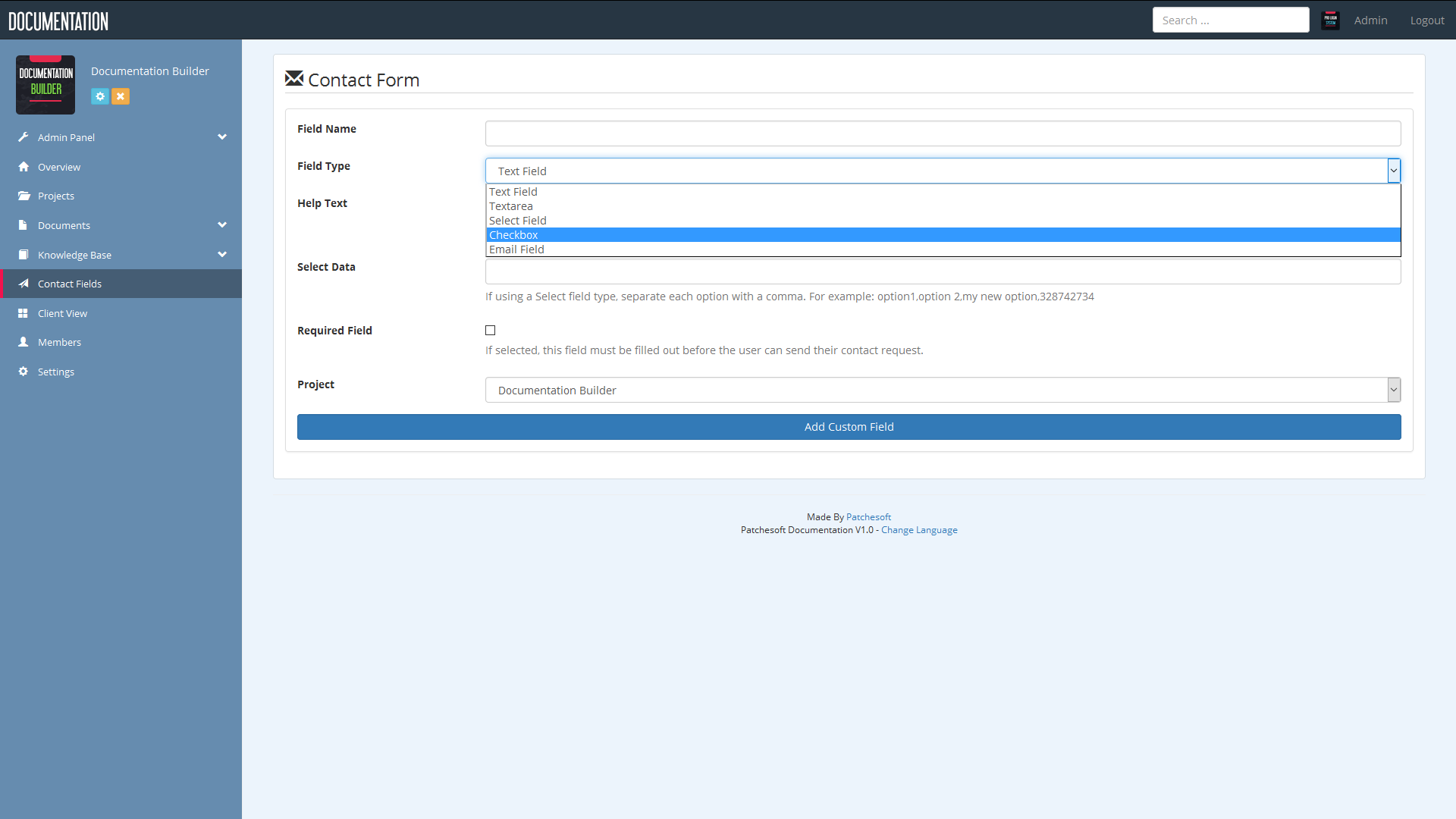
Once the Contact Us form is submitted, all the data in the form is emailed to your email address.
