Client View
The Client View is where your clients can view all documentation, knowledge base articles and access the contact us form. This should be the front-end you use to refer to your documentation, as anyone can access it without an account or being logged in.
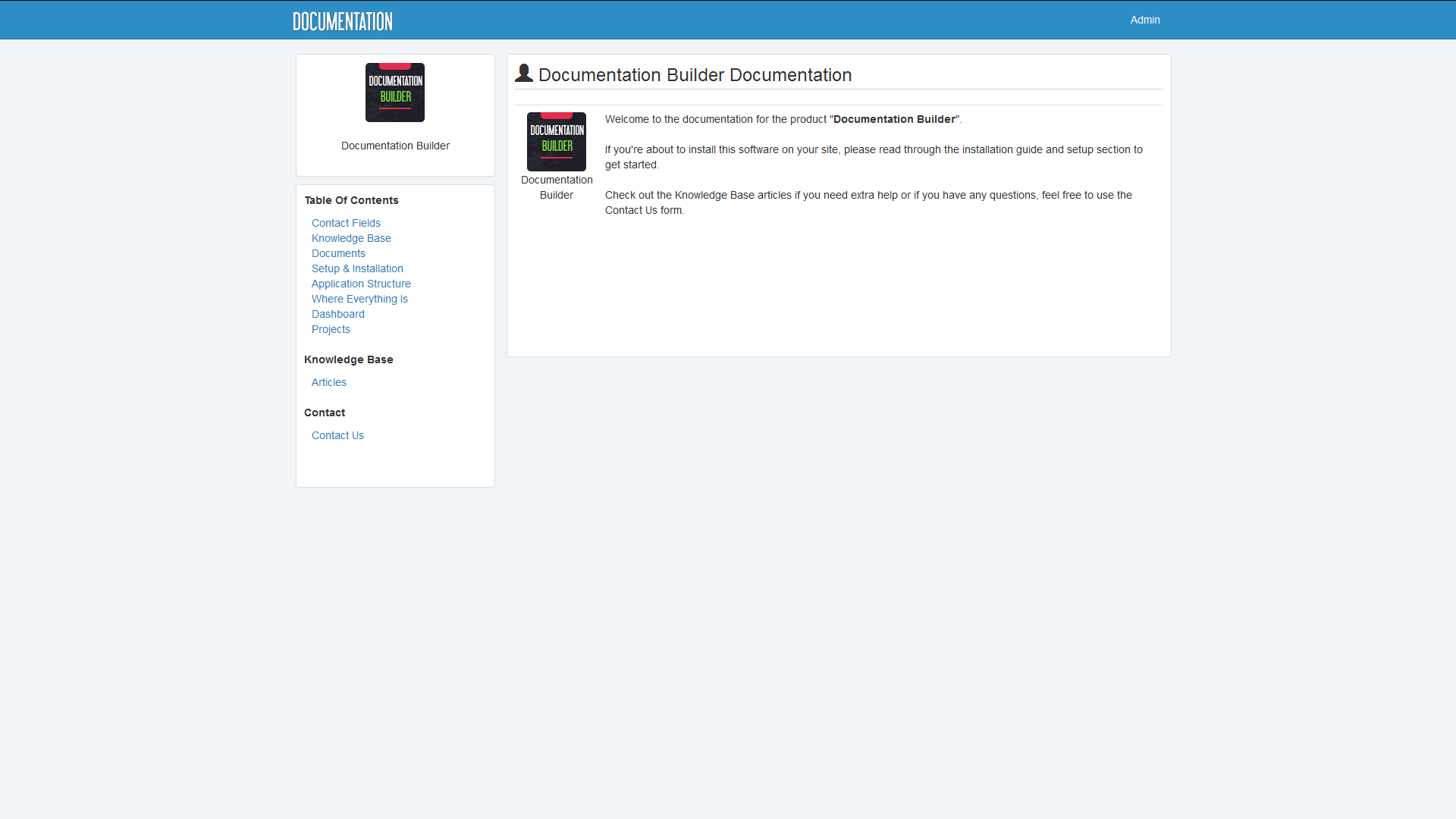
You'll notice the Documents list shows all documents for the Project you are viewing in the order you specified in the Order Documents section.
The Knowledge Base displays the various categories you have added. It also has a search section to allow users to search your Knowledge Base for helpful information.
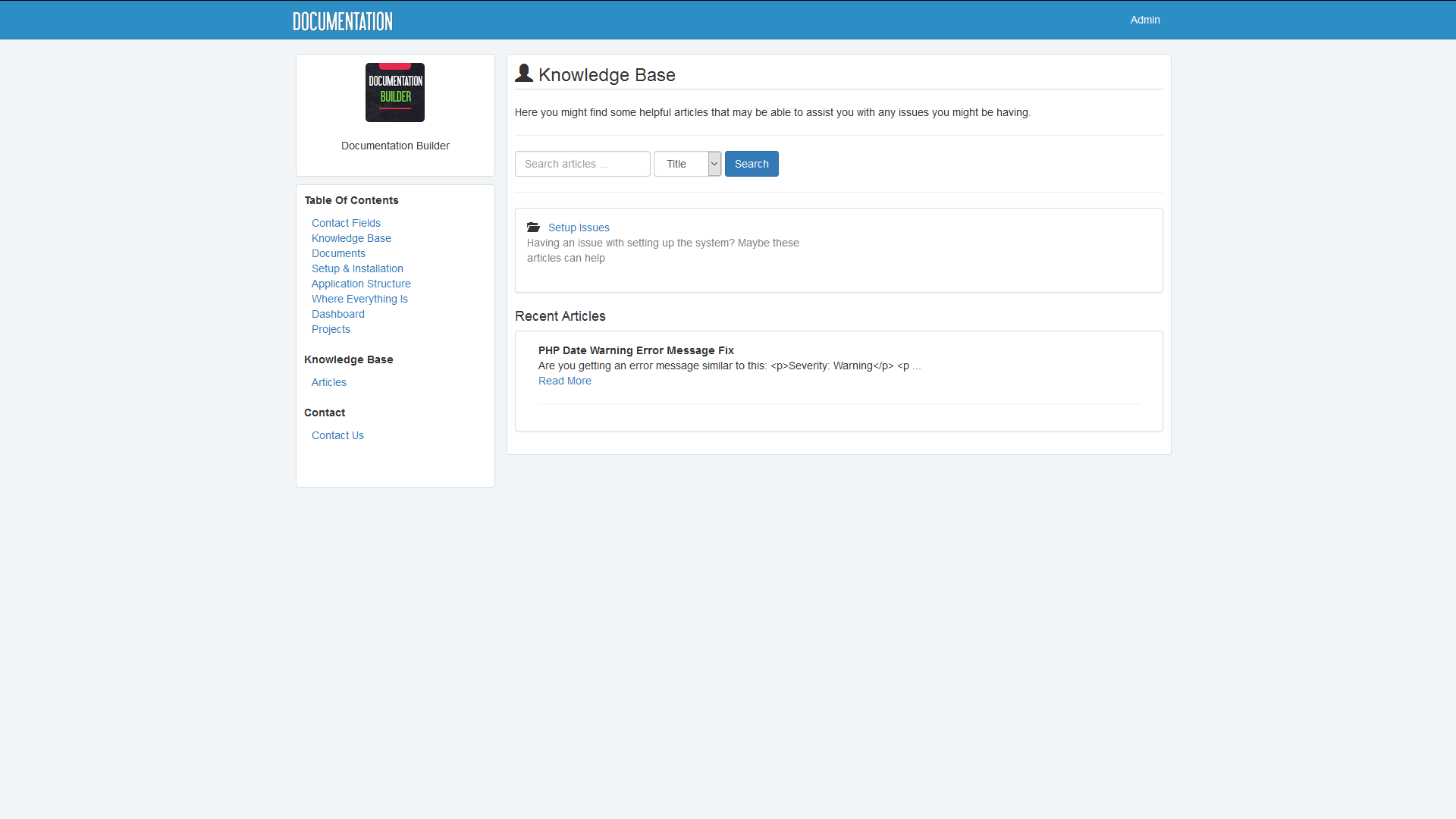
The Contact Us form is made up of the Contact Fields you specified in the Contact Us section.
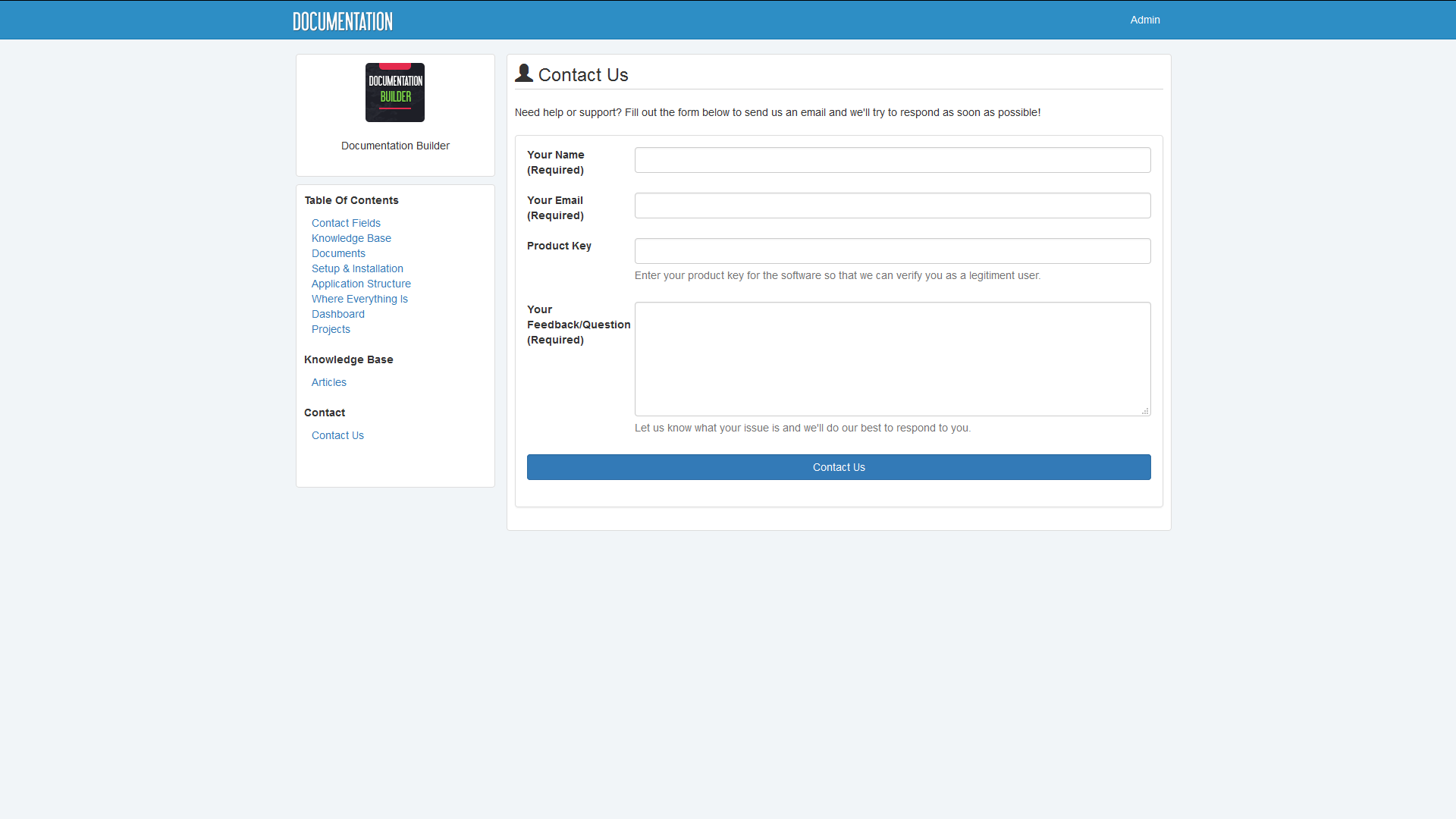
The Contact Us section has some spam protection too: a user can only send one message to you every 15 minutes. This is based on IP addresses and they are logged to prevent a user from spamming the contact form. Remember you can disable any section of the Documentation Builder for any project.
