Admin Panel
The Admin Panel is accessible to users who have the User Role Admin, Admin Settings or Admin Members. The Admin Panel offers a range of options that can help you manage the Social Network system.
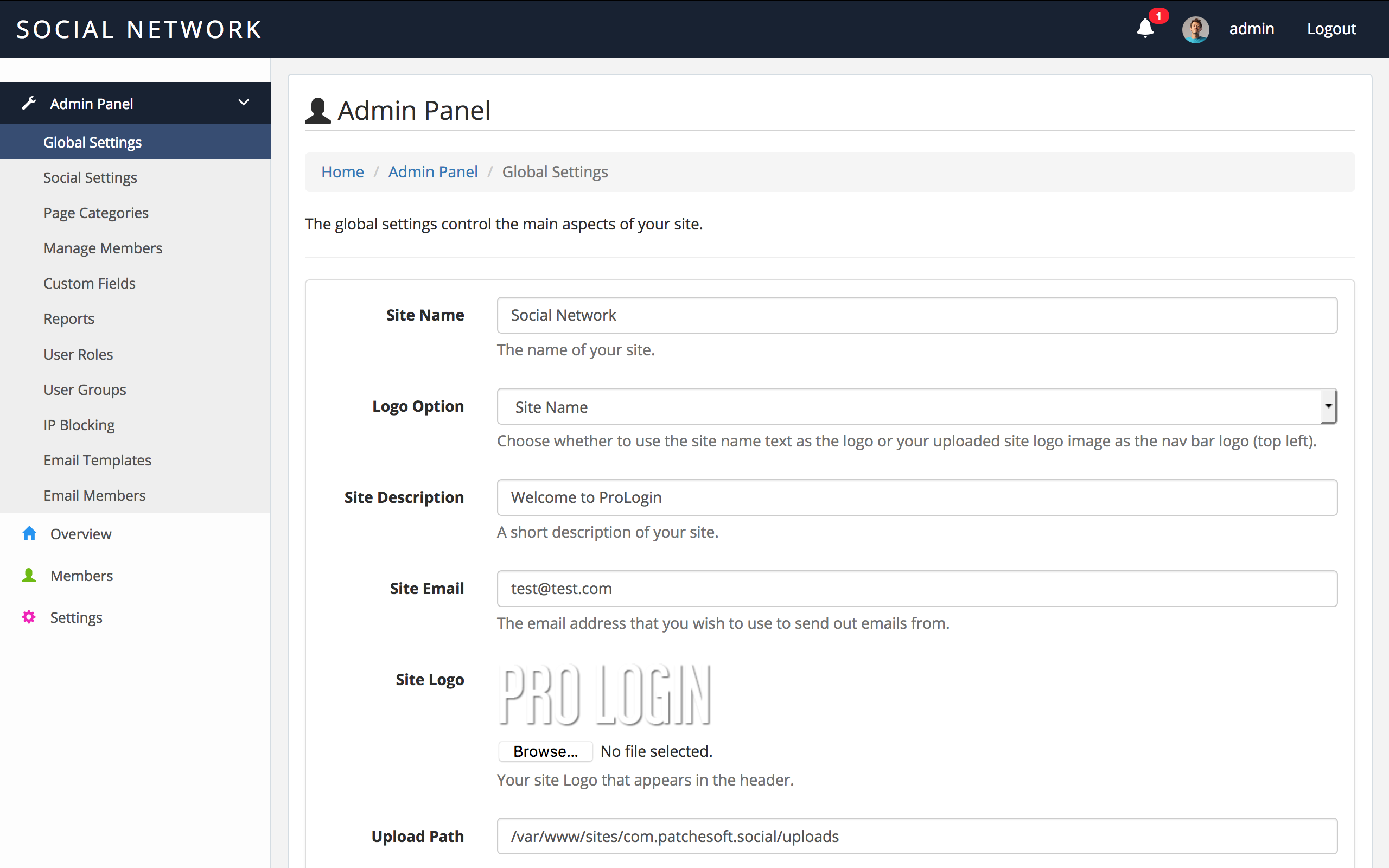
The Global Settings page allows you to change the layout of the site, including name, logo and many other options.
User Groups User Groups allow you to group users together. If you need to keep your members organised, you can assign them into groups.
IP Blocking IP Blocking prevents users from logging in using a specific IP.
Page Categories allow you to create categories that users can assign to their page.
Social Settings are used for setting up logging in with other Social Media networks, including Facebook, Google and Twitter.
The Admin panel also allows you to manage all your Members. You can edit/delete/add members. You can see all their information by clicking on Edit User. You can change their password, email address and also their User Role.

The software also has a powerful User Role system. It allows you to completely control the permissions users have on your site. You can create custom roles with different permissions and assign them to individual users. This section describes all the User Roles and what permissions they give. You can view what each role does by hovering over the Role in the Admin Panel.
| Super Admin | Complete control over the site. Access all Admin Options and all pages. |
| Admin Settings | Access to Admin Panel Global Settings, Social Media Settings. |
| Admin Members | Access to Admin Panel Manage Members, User Groups, IP Blocking, Email Members. |
| Admin Payments | Access to Admin Panel Payment Logs, Payment Settings [Not currently available] |
| Banned | User cannot access the site |
| Live Chat | Allows the user to use the Live Chat feature of the site. |
| Page Creator | Allows the user to create new pages on the site in the Pages section. |
| Page Admin | Can add/edit/delete any page on the site |
| Post Admin | Can edit/delete any post on the site. |
You can mix permissions together. So you could have a User Role called Intern and give them the roles of Finance Viewer, Behaviour Viewer and Student Viewer.
Email Templates allow you to modify the text being sent out in Emails, including for specific languages.
Email Members allows you to send out emails to mass users.
