Services
Services is an area that allows you to create order forms for customers. Customers can then fill out the form, the order is sent to you, an invoice is generated automatically for the customer and then you can complete the service once the invoice has been paid.
Access to the Services section is given to users with the User Role Admin and Service Manager.
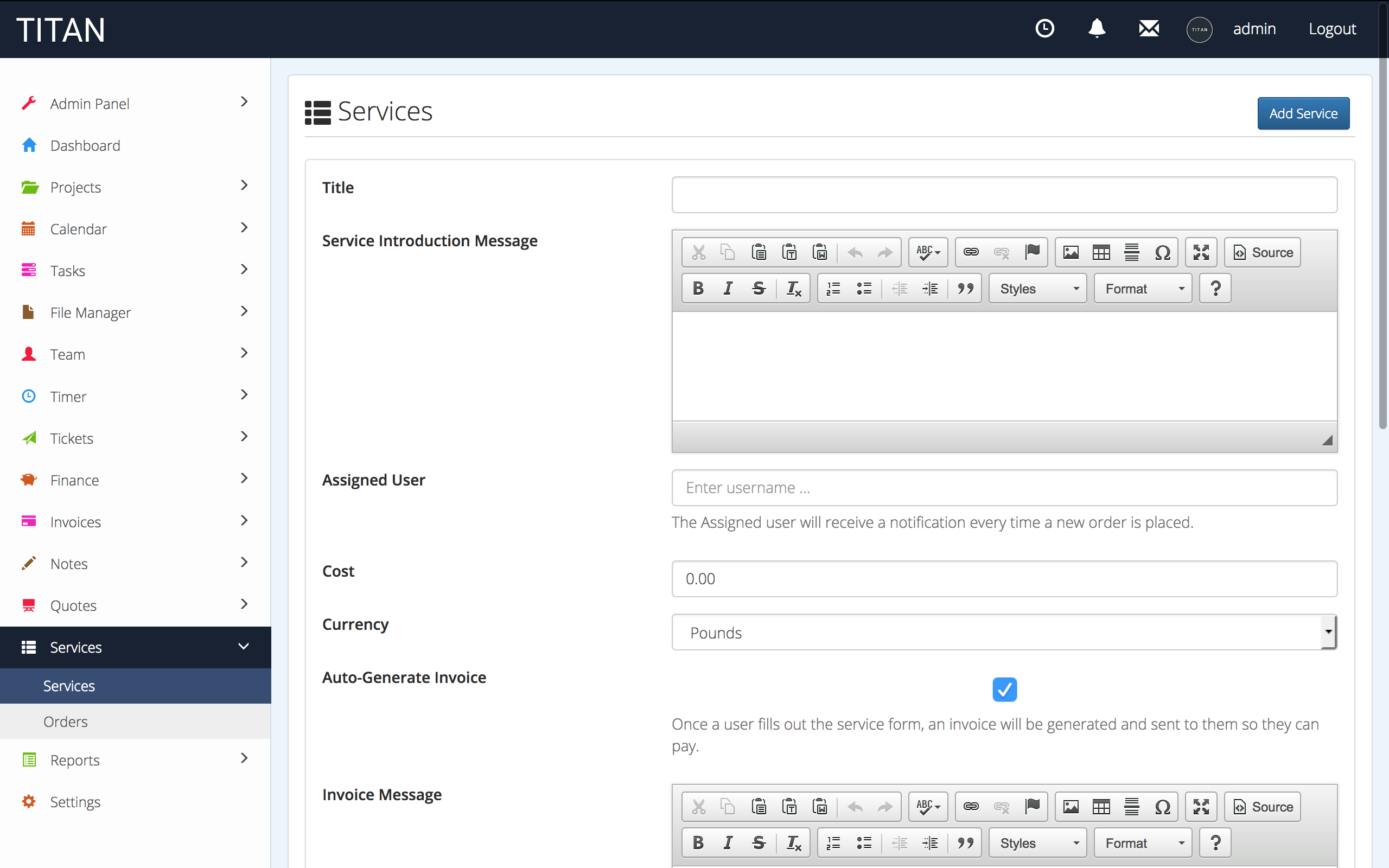
If you prefer to manually generate the invoices, you can deselect the option Auto-Generate Invoice.
You can add custom fields to your service form that allow you to present more options to your customer. You can even add in additional costs whenever a field is filled out. This allows you to be very flexible with your services offered.
Once a customer fills out a form, they will be redirected to their Invoice so they can pay. Invoices can be paid via PayPal, Stripe or 2Checkout. You'll receive a notification each time you get a new order. The invoice is also emailed to the customer to remind them.
The orders section will show you a list of orders made for your services, including the status of the invoice (paid or unpaid). You can view the order details by clicking the edit icon. From there you can also change the order details, generate a new invoice or send a reminder to the customer.
Each service has two default fields: Name and Email. These are used on the Invoice to show who it is being paid by.
