Quote System
Whilst using TITAN, you can also gather feedback from clients by creating Quote Forms. Quote Forms are custom-built forms that you can make and give to clients by sending them to specific URLs. It's great way to ask the same questions to multiple clients to get the information you need.
A custom quote form can contain many different questions and fields so that you can collect the right data. When you add a new Quote Form, you presented with a page that allows you to build the form using our Quote Form Builder.
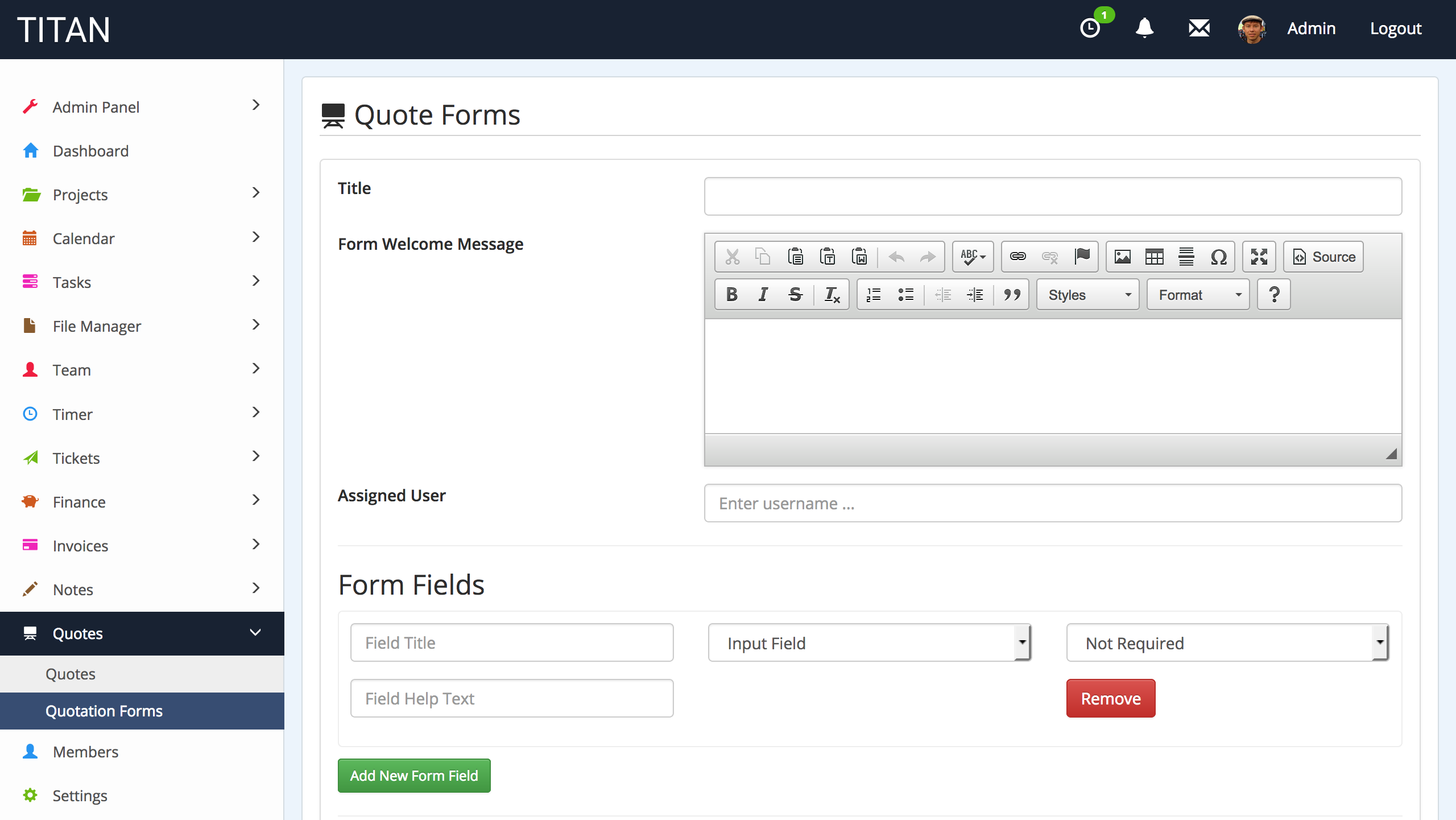
You can assign a user to a form so that when you get a response from that form, your assigned user will get a notification telling them there is a new quote to review.
When a client uses your quote form, the quotes get processed and stored in the Quote section. This section will display all your quote form responses, showing you which form they came from, who submitted them and the status of the quote. You can change the status from Unread to Read so you can keep track of what Quotes you have read.
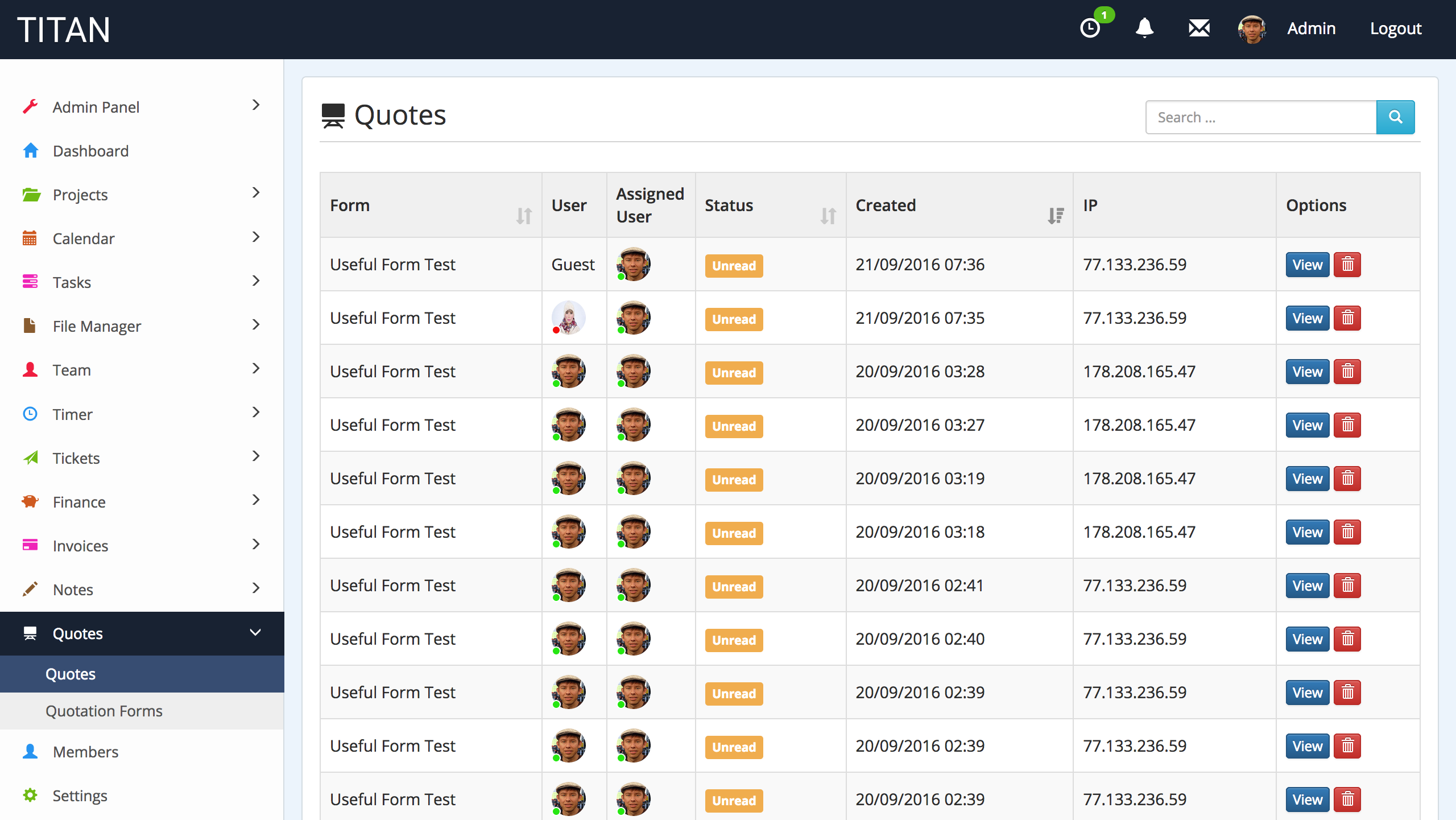
You may notice that the User column has a Guest entry. This is because when you send out your Quote Forms to clients, the user does not need to be logged in or registered in order to submit a request. This can allow you to interact with potential clients quickly without them having to fill out unnecessary forms.
When you click on the user's quote, you can see all of their replies and responses to the questions in your quote form. You can also save your own notes to the quote so that you can remember what you were thinking when reading it.
