Projects
The basis of TITAN is Projects. You can create an unlimited amount of projects and assign different users access to them. As an admin you'll be able to view all projects but a normal user will only see projects they are a member of.
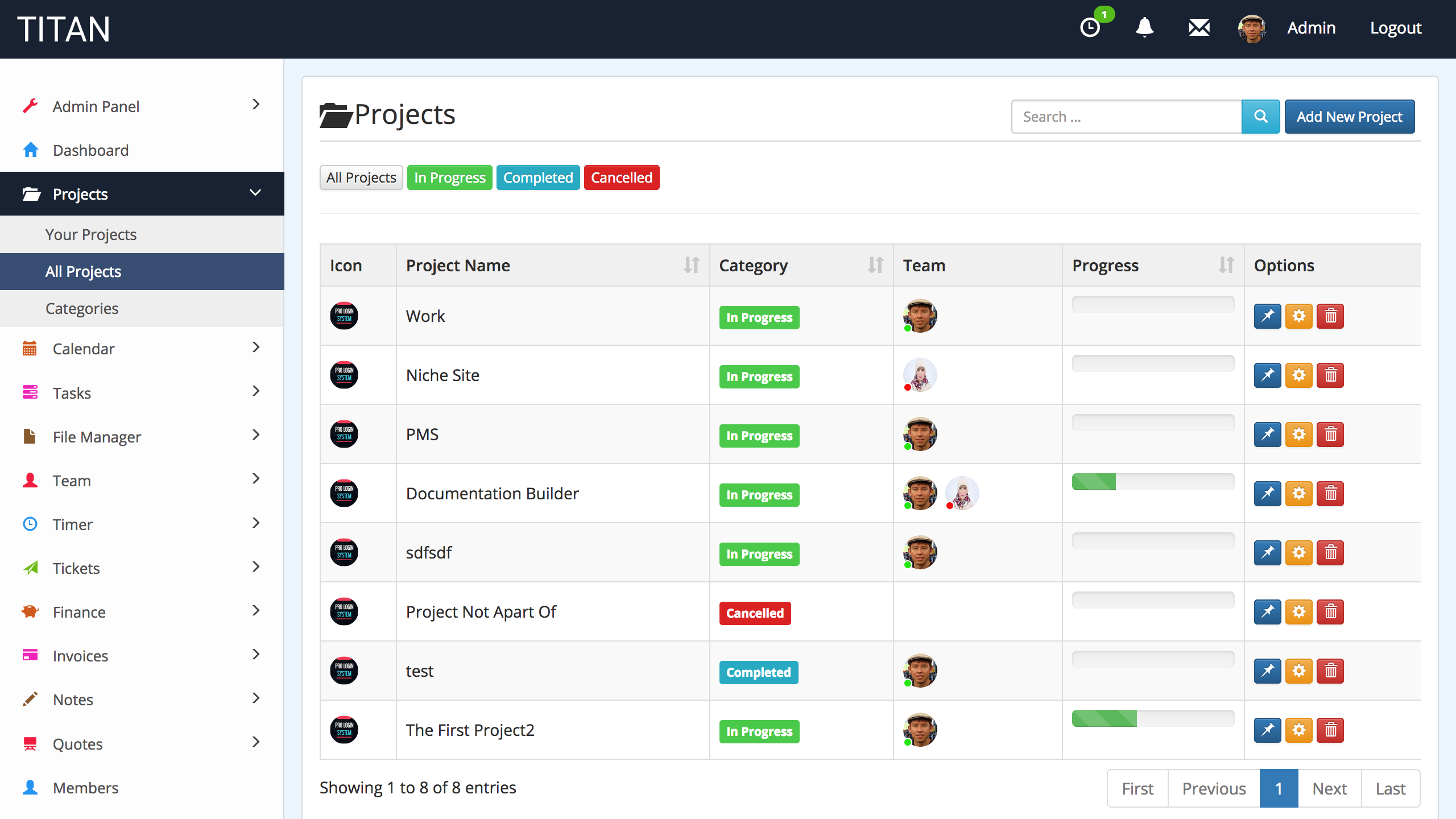
You can group projects into categories. An Admin can create new categories in the Categories section, where they can specify name and color.
A user with the user role Admin, Project Admin or Project Worker can create projects. A Project Admin can access any project whereas a Project Worker can create projects but only access ones they create. Users without these permissions won't be able to create projects.
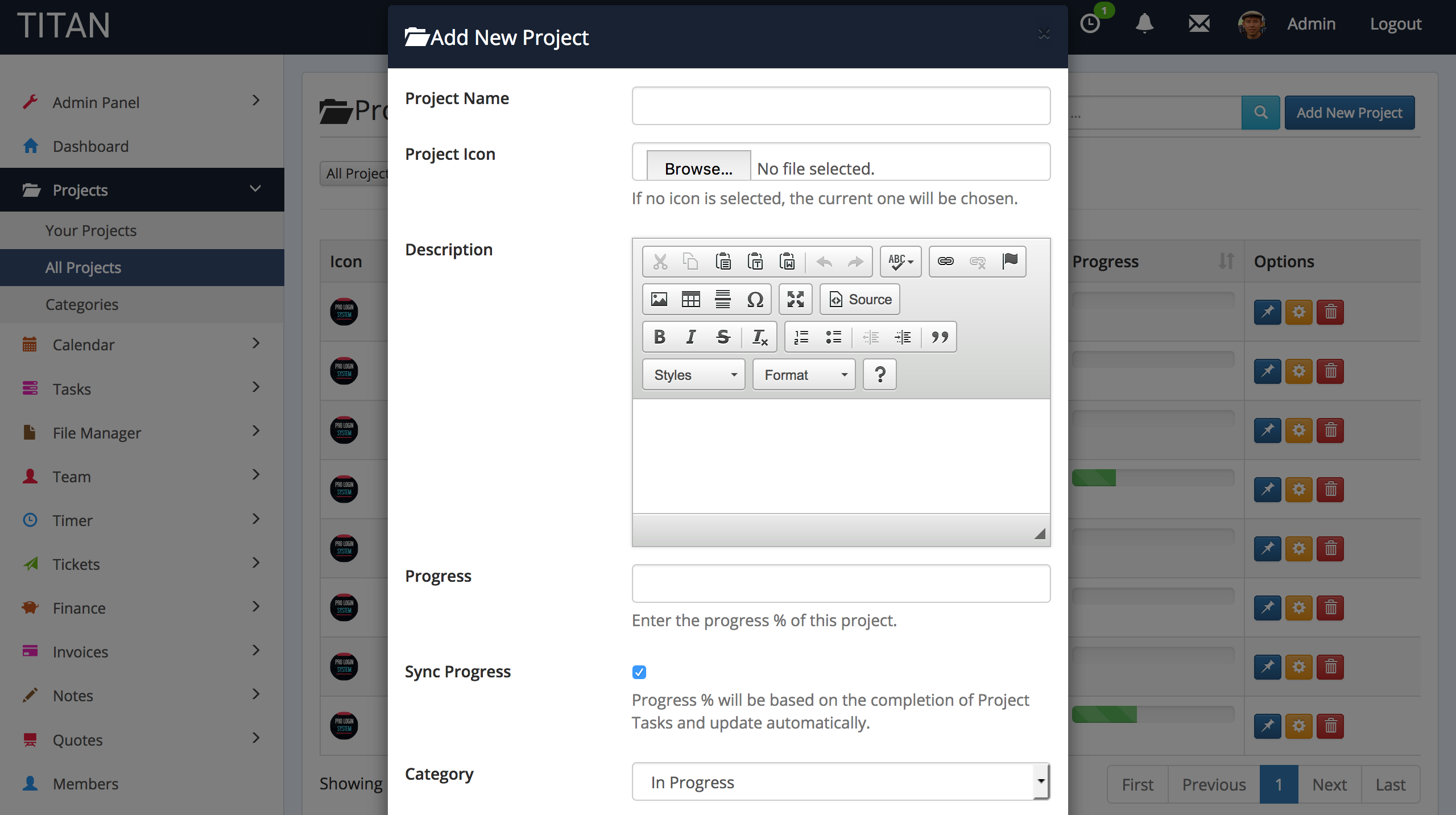
When you create a Project you can give it a name, icon and description. You can also set the progress of the Project by entering a % value or use the Sync option which will base the completion of the Project on how many Tasks are remaining/completed.
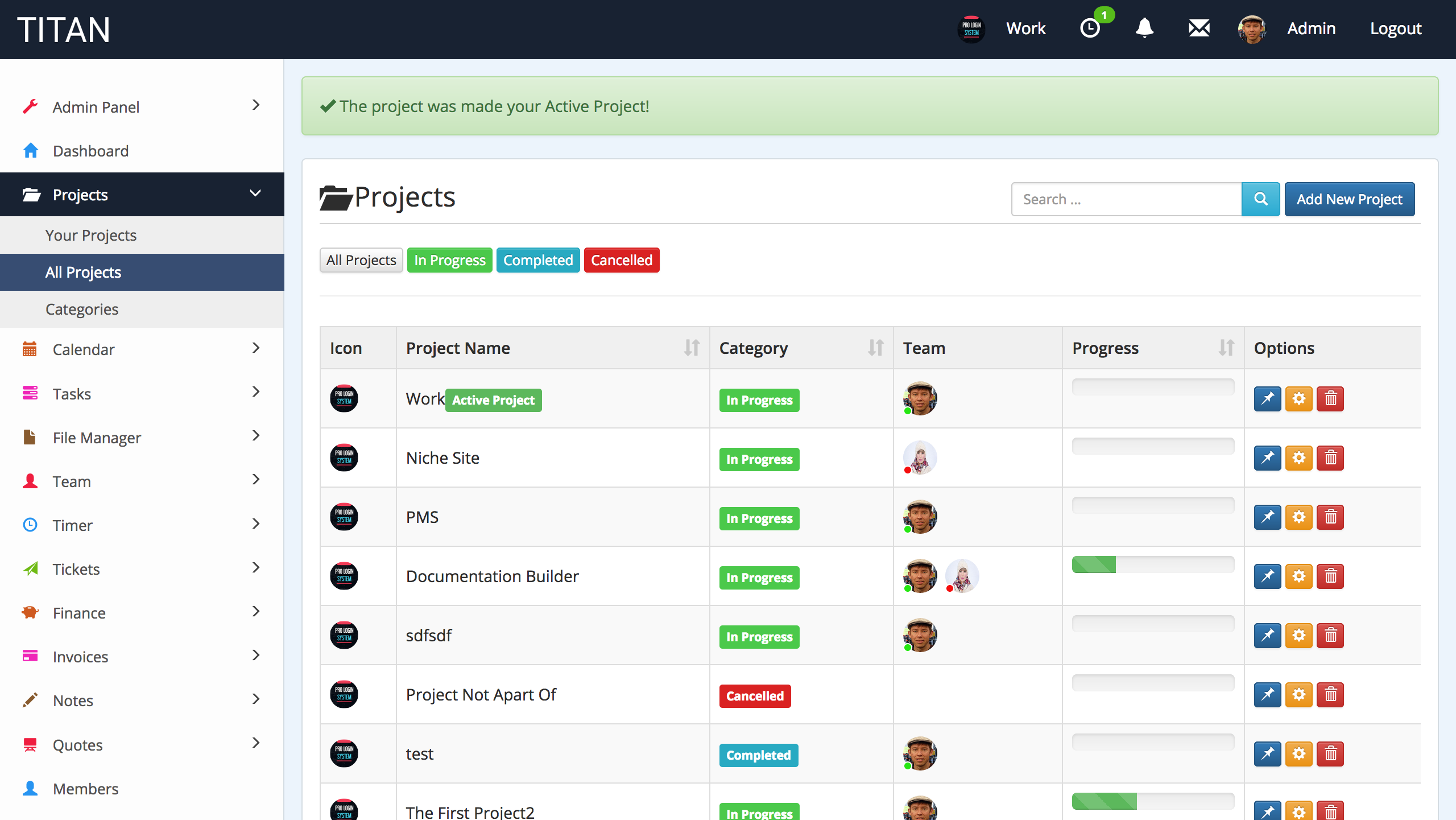
There is also the option of selecting a project as your Active Project. This will make it so that when you view a certain section of the site, such as Tasks, only Tasks for this Project will be displayed by default. You can switch between all projects you are a part of by going to the Projects section or using the top navigation bar and selecting your Active Project.
You can also set the status of a Project to Archived. When you set a project to Archived the data for that Project will no longer be displayed (such as tasks, files, calendar events etc.)
