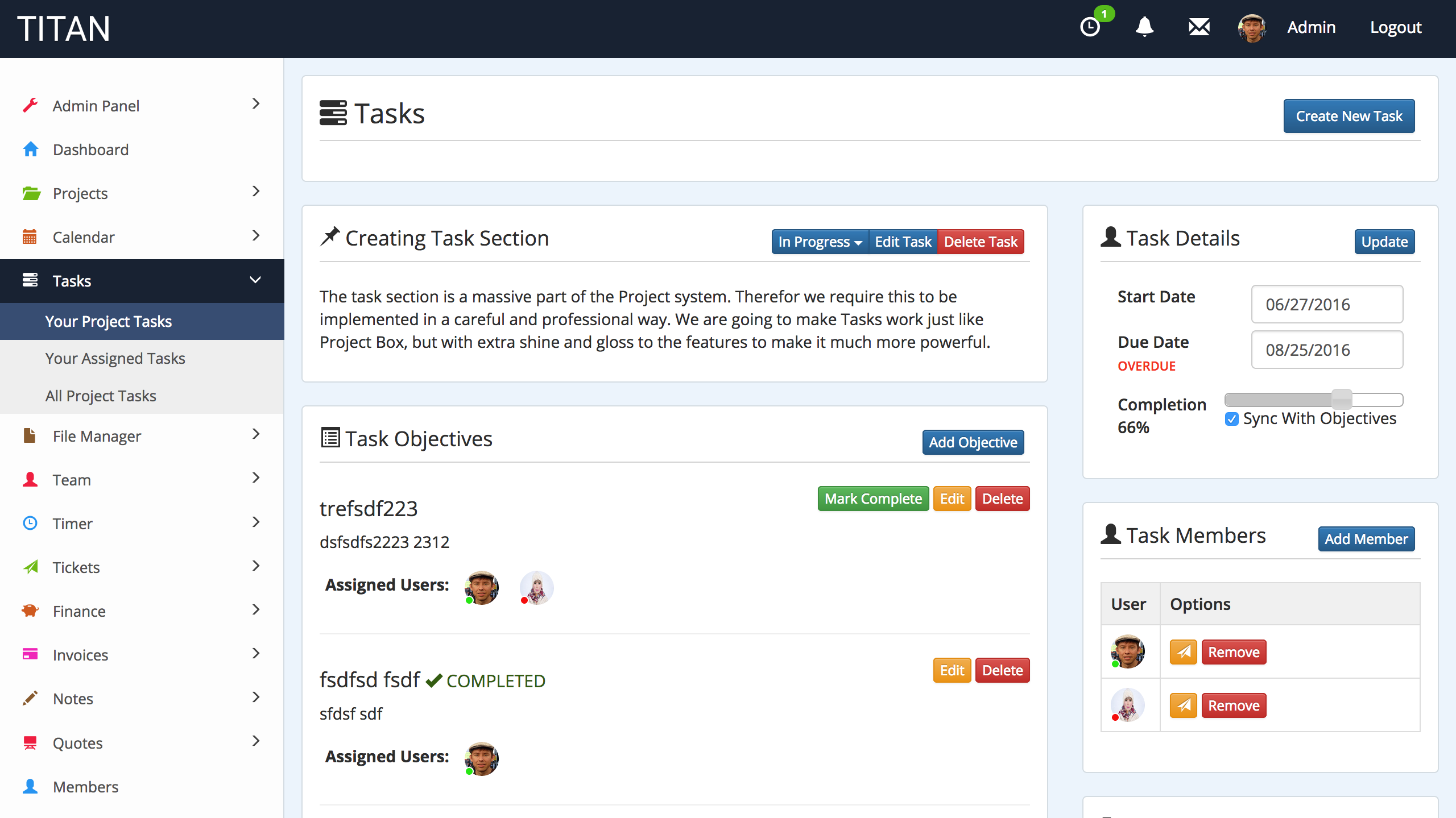Tasks & Objectives
One of the core components of TITAN is Tasks. Each Project can have an unlimited amount of Tasks added to it. Each Task has it's own area where you members of the project can view the task details.
Only members of the Project can create Tasks (unless they are an Admin) that have the Project Role Tasks assigned to them. A user with Task Manager can access all tasks. A user with Task Worker can access only Tasks that are a part of projects they are a member of.
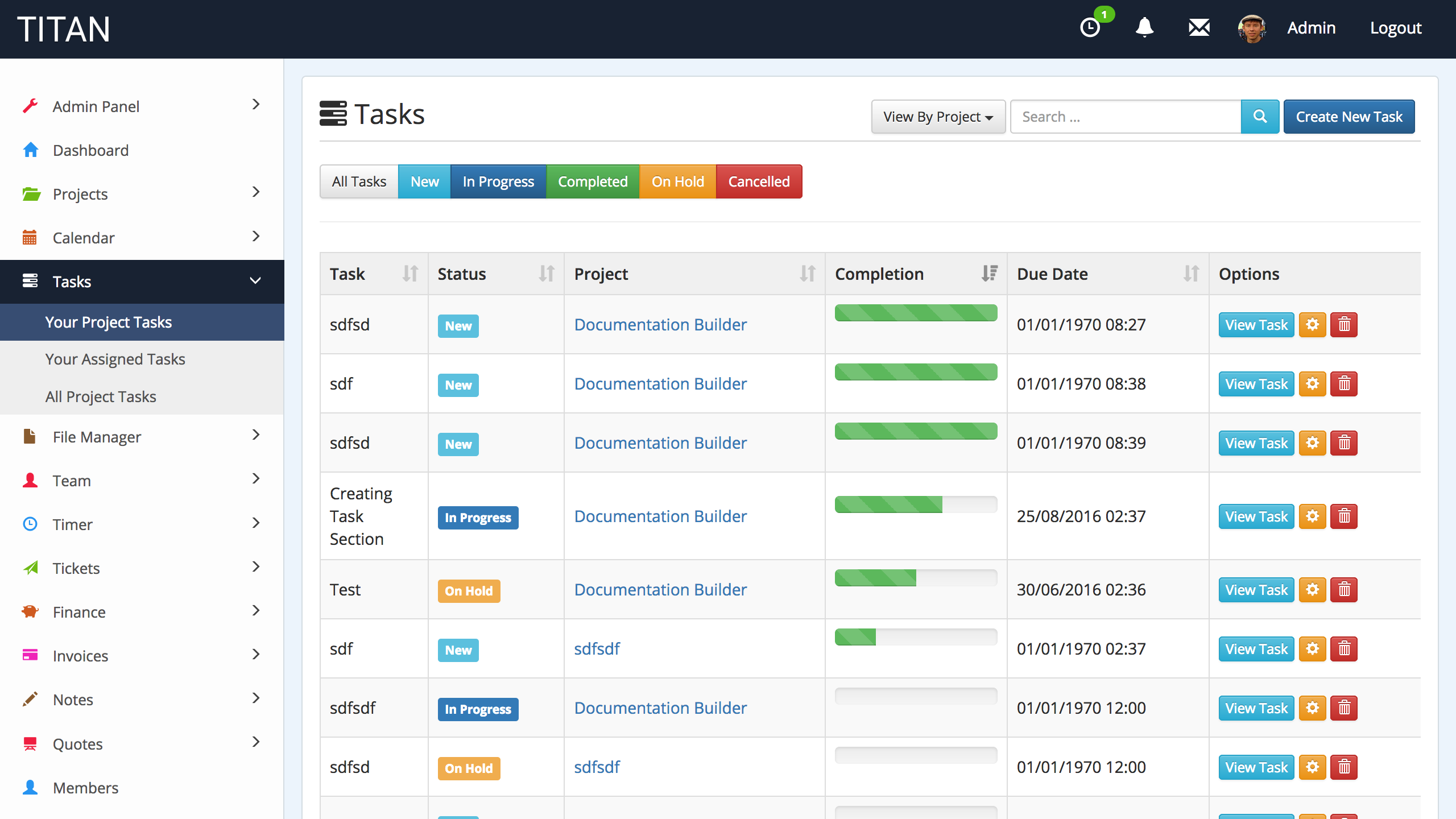
A task can have a start date, due date and a name. You can also set the status of a Task to show users how the Task is progressing. You can also sync the completion rate of a task with the number of objectives marked as complete.
Each Task can have Objectives added to it. These are like sub-tasks that are grouped by tasks. It allows you to organise who is tackling what section of a task. A user can mark an objective as complete when they have completed the Task.
Each Task also shows the amount of time logged for the task. When you create timers, you can assign a Task to the timer and then the timer data will be assigned to the Task.
A Task also has a message section where members of the task can comment on it, leave feedback or important messages that need to be viewed.
You'll also notice that each Task can have members assigned to it. When a member is assigned to a task, they are given a notification and that Task is then put under a user's Assigned Tasks list, allowing them to see what they need to complete.
If the Task has any important Files that are required, you can assign Files to the Task so that they are displayed to all users who are involved in the Task for easy access.