Ticket System
TITAN provides a Ticketing System so that you can offer support to your clients. Tickets can also be assigned to users (staff) so that you can easily organise who should be helping who. A user needs the Ticket Manager User Role in order to be able to use the Ticket system.
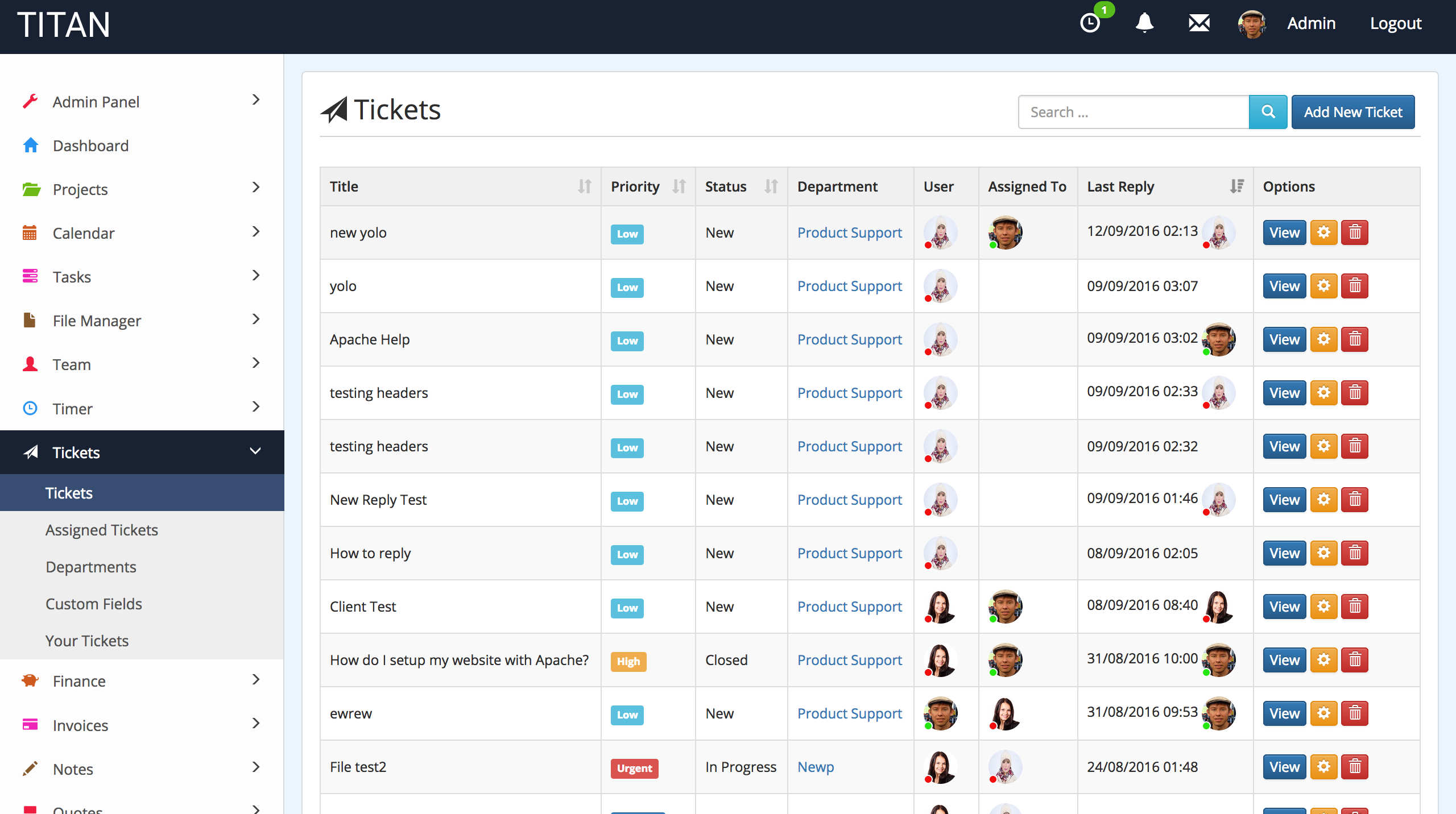
A ticket can be created by any user. If an Admin creates a ticket, they can assign it to a user themselves and also specify the client of the ticket. Each ticket also has a replies section, where users can discuss the issue back and forth. Every time there is a new reply, each user is notified using the notification system.
When you create a Ticket, you can view all the ticket's details on a special ticket page. This page contains User Information, attached files, replies and Staff notes that allow you to provide the best support for your clients.
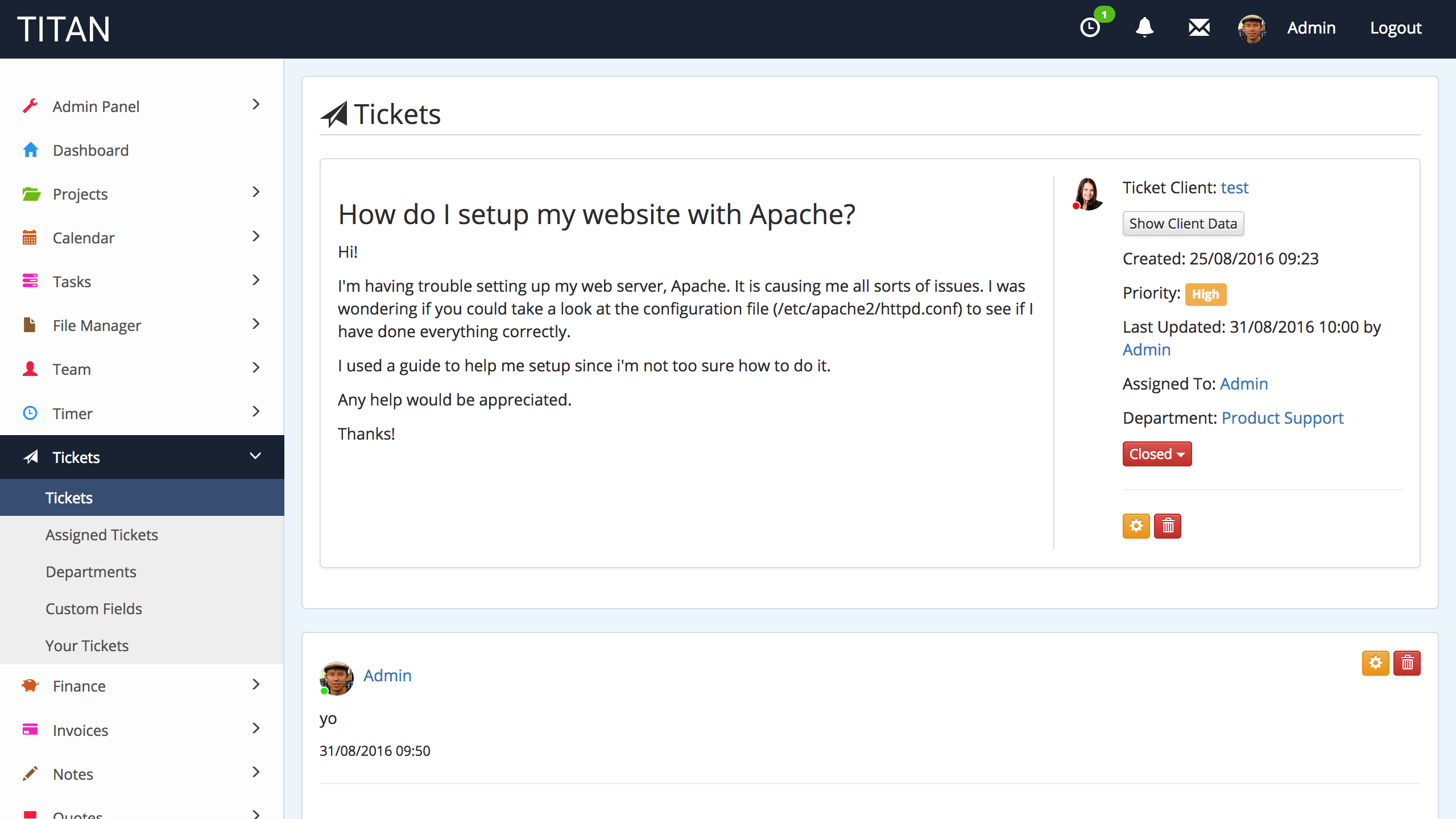
Clicking on the Client Details button will provide extra details about the Client (the user who created the ticket). These details include their first and last names and also their address.
Each Ticket can have files attached to it also, including replies. The file types allowed can be specified in the Admin Panel. You can also disable Ticket File Uploading in the Admin Panel. Files uploaded here are not added to the File Manager.
The Assigned Tickets section will display any tickets that have been assigned to you.
Departments are Ticket categories which an Admin can create to help organise tickets better.
You can also create custom fields for tickets. Custom Fields allow you to obtain extra information when a user fills out the ticket creation form. You can create many different field types.
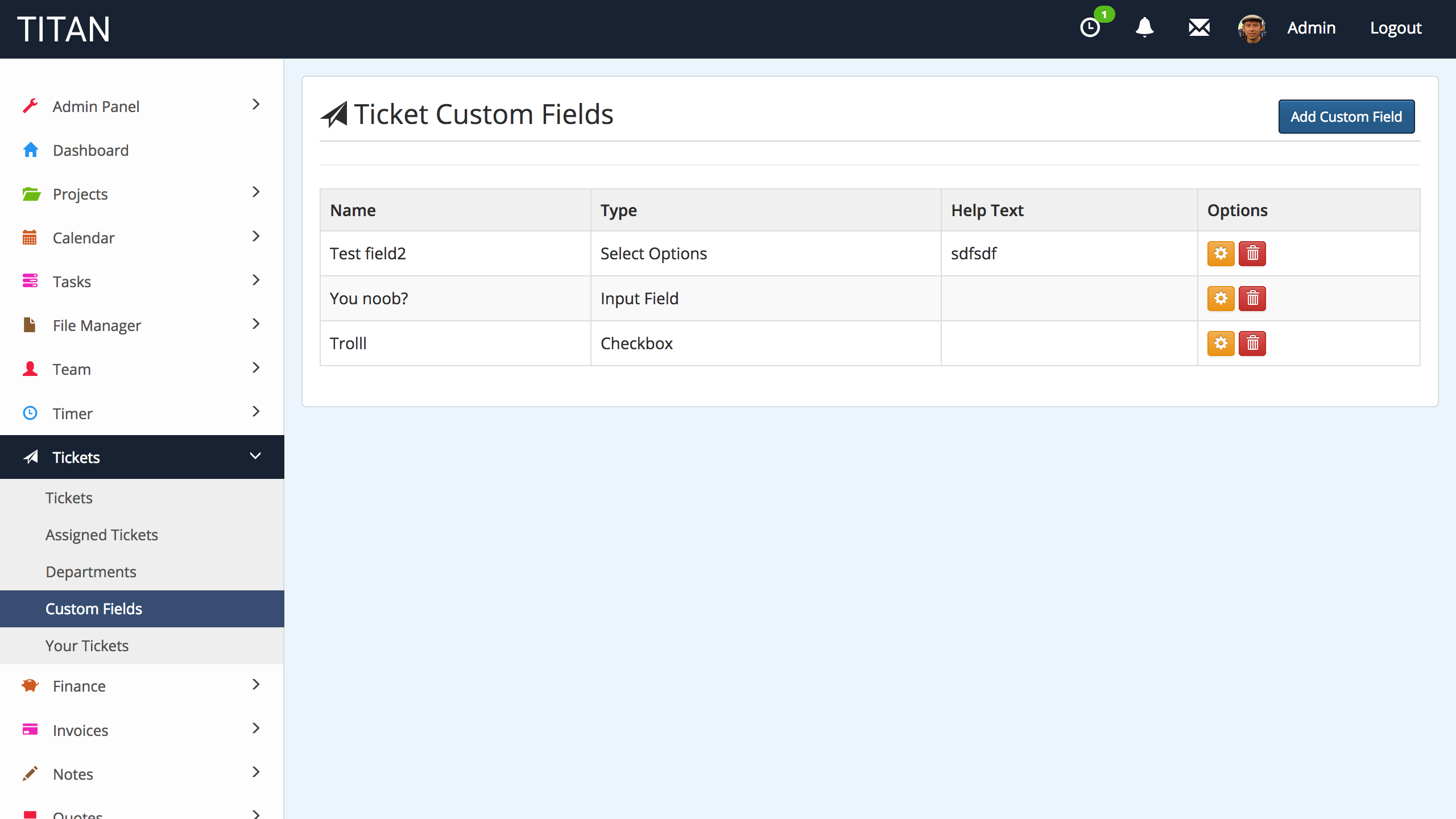
The Your Tickets section will display any tickets that you have created. This section is mostly useful to your clients.
