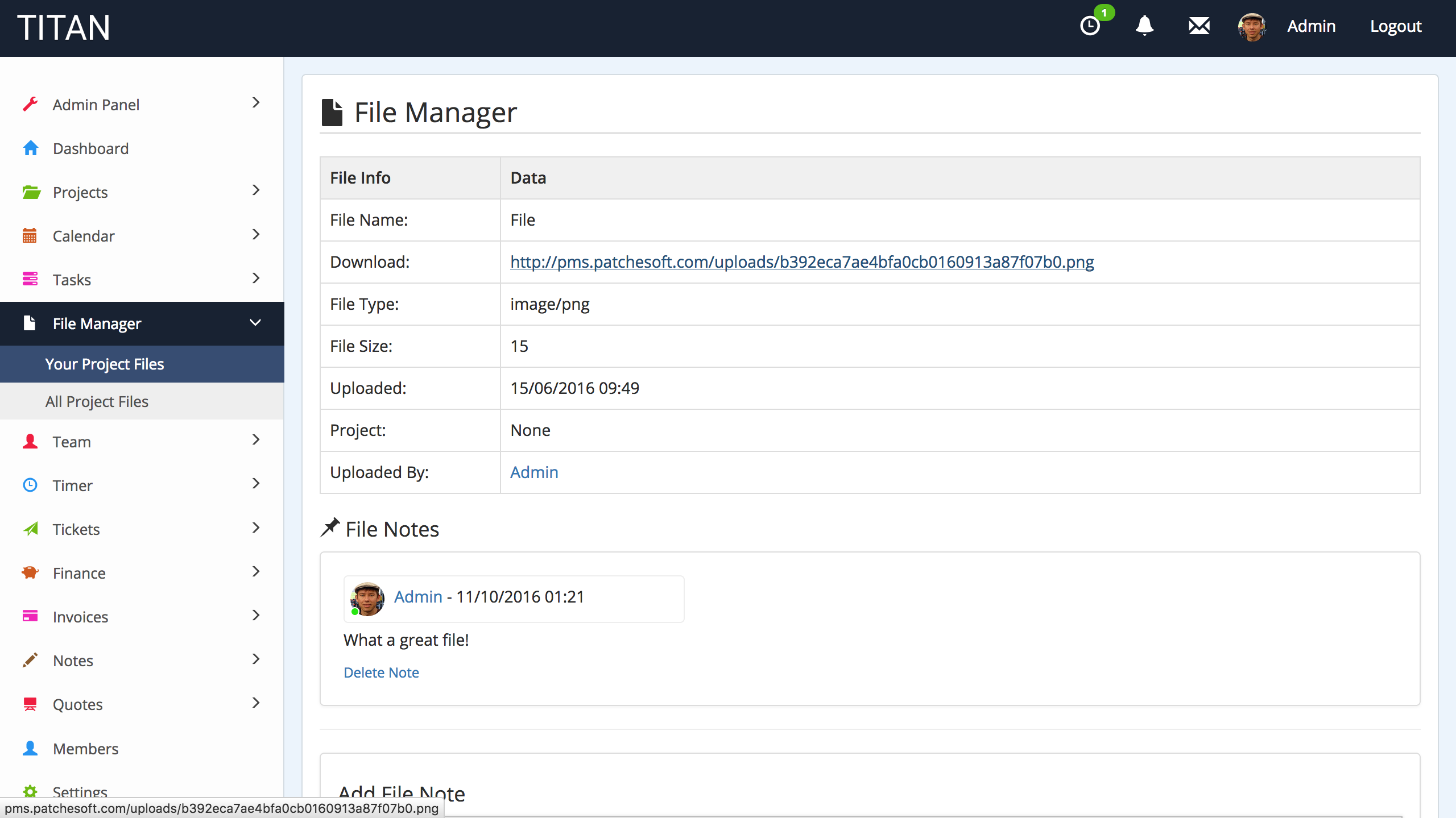TITAN Documentation
File Manager
TITAN has a File Manager system in place that allows you to upload files. The File Manager works like a virtual file directory where you can store files in folders. Files can also be assigned to projects so that they can only be viewed/used by members of a certain project.
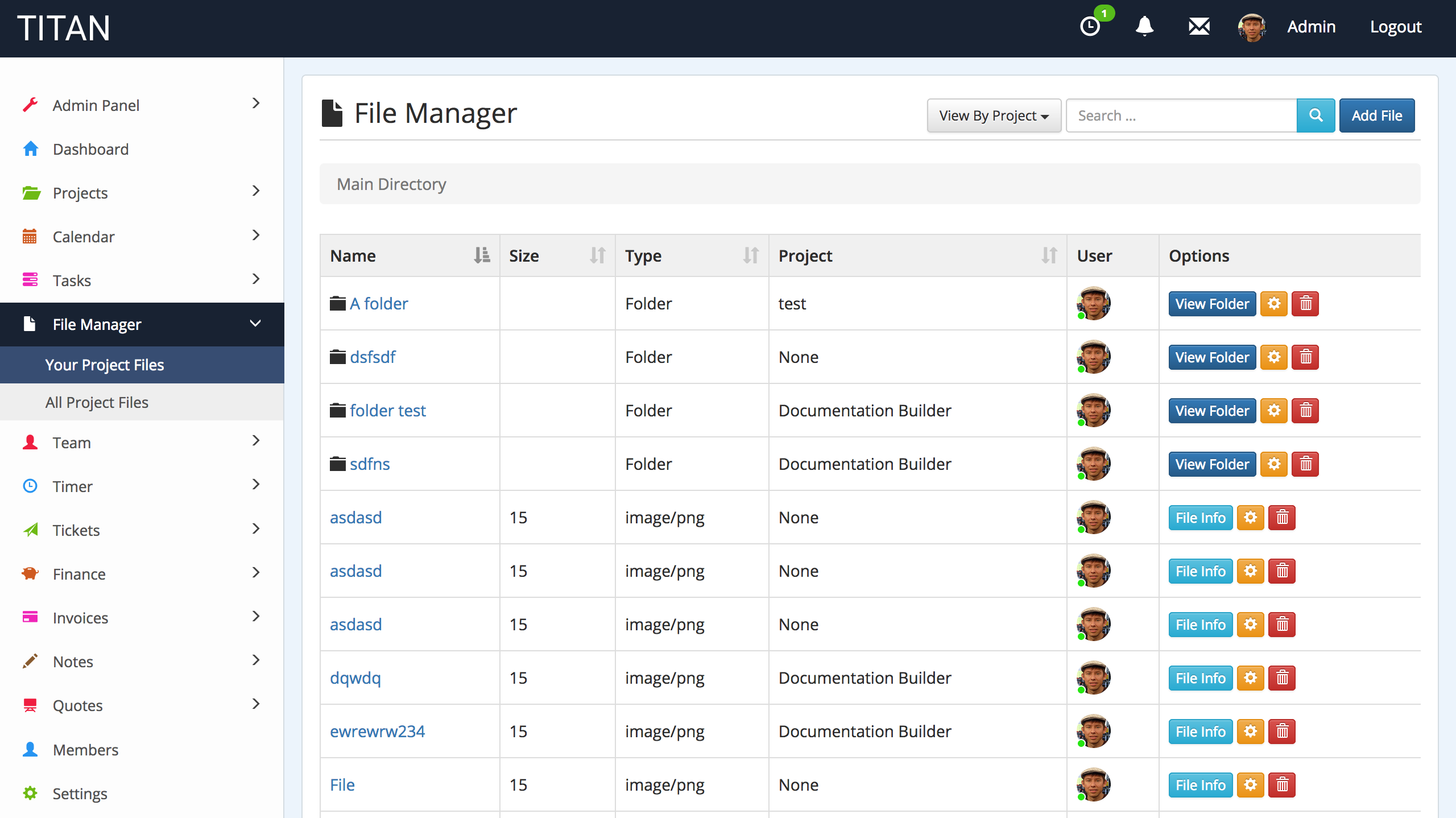
When adding a file, you can set what file types you accept in the Admin panel. Each file has it's own page where you can view details of the file, download it and also post comments on it.